Requirement – In one of our recent projects on PMO Tool Implementation for a client from EPC vertical, it was required to create tasks with multiple resource assignment.
The solution architecture consists of Kendo UI for the user interface, REST Service as middle layers, and Azure logic app for automating the REST Service call on schedule’s intervals.
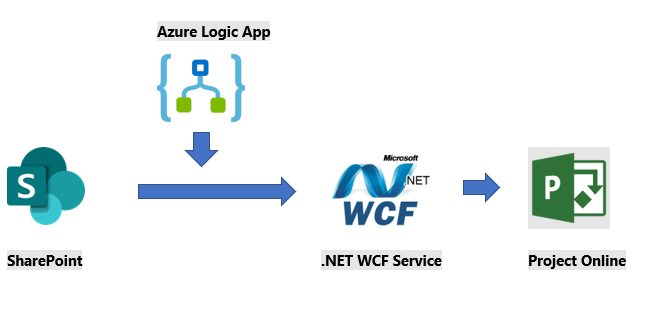
To create tasks with multiple resource assignment in the Project Plan, we passed the task details from interface and .Net based REST Service. The page looks as below.
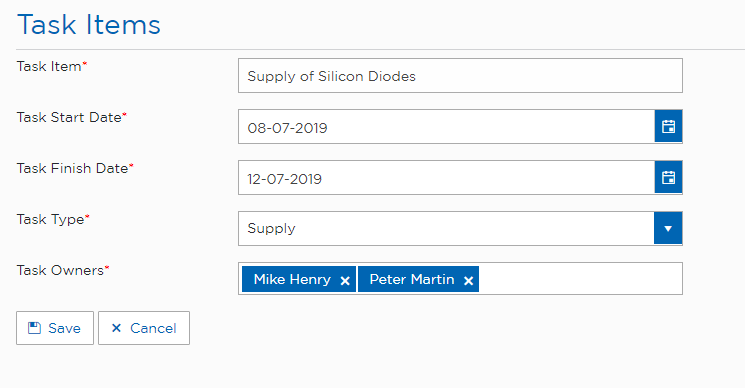
The user navigates to the page, adds new task item and on saving it gets created as a new item in the SharePoint list on that particular project site. At the end of the day, on scheduled time, the logic app triggers the WCF service method to add the newly created SharePoint list items as tasks in the project plan.
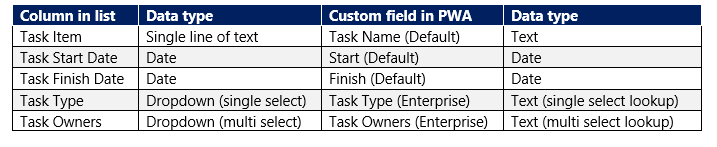
Data types and fields Mapping –
Problem – Here, we came across a situation where we had to update multi-select task level custom field. We tried doing this with multiple CSOM queries and logics, but we were not able to achieve it.
Solution – We developed a CSOM logic code as below:


This method can be followed to update the multi-select task level custom field.
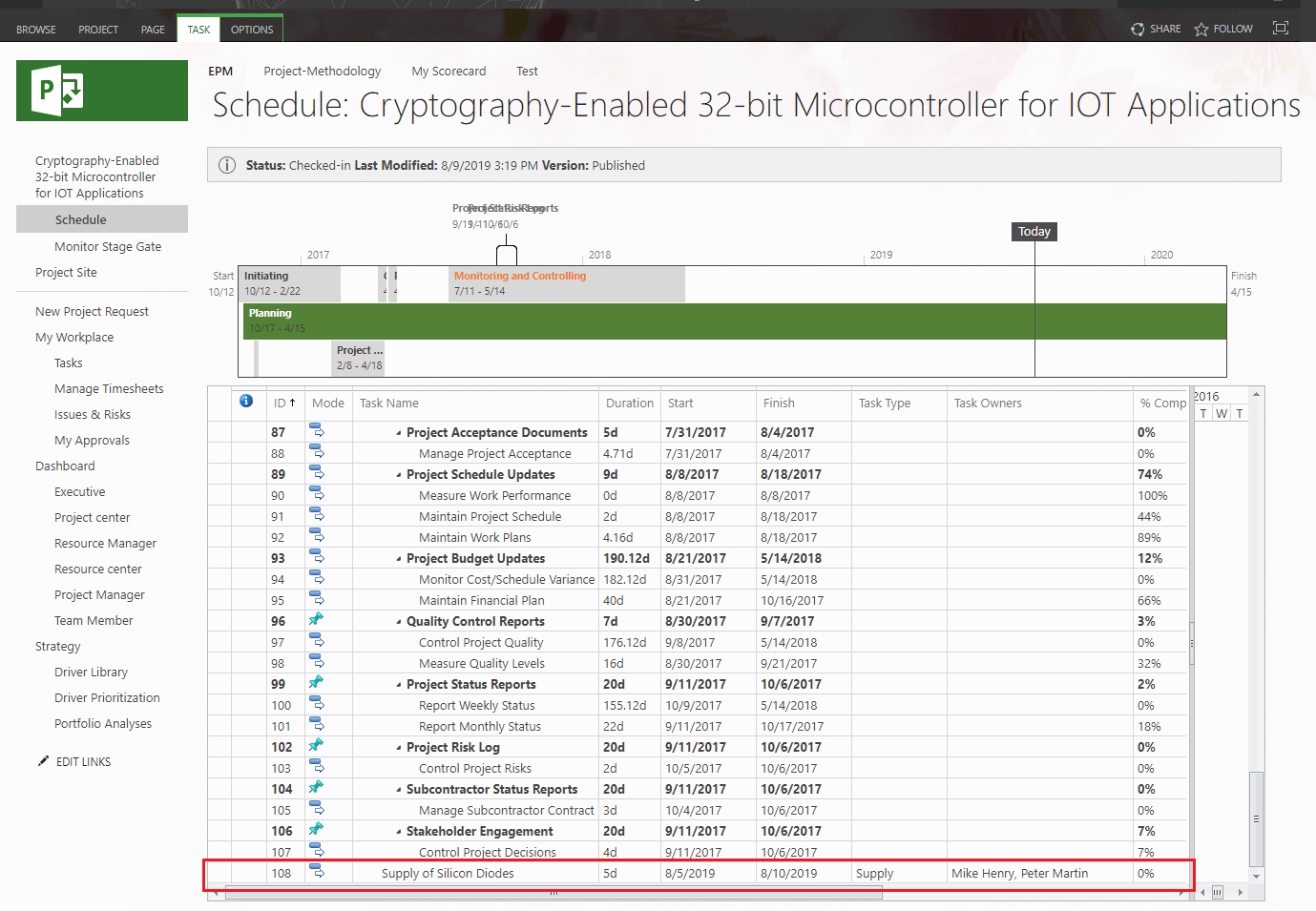
Author Recommended
Need more guidance on SharePoint? Write to us to discuss how we can help you and your team become more efficient. In case of query, add your comments below.



