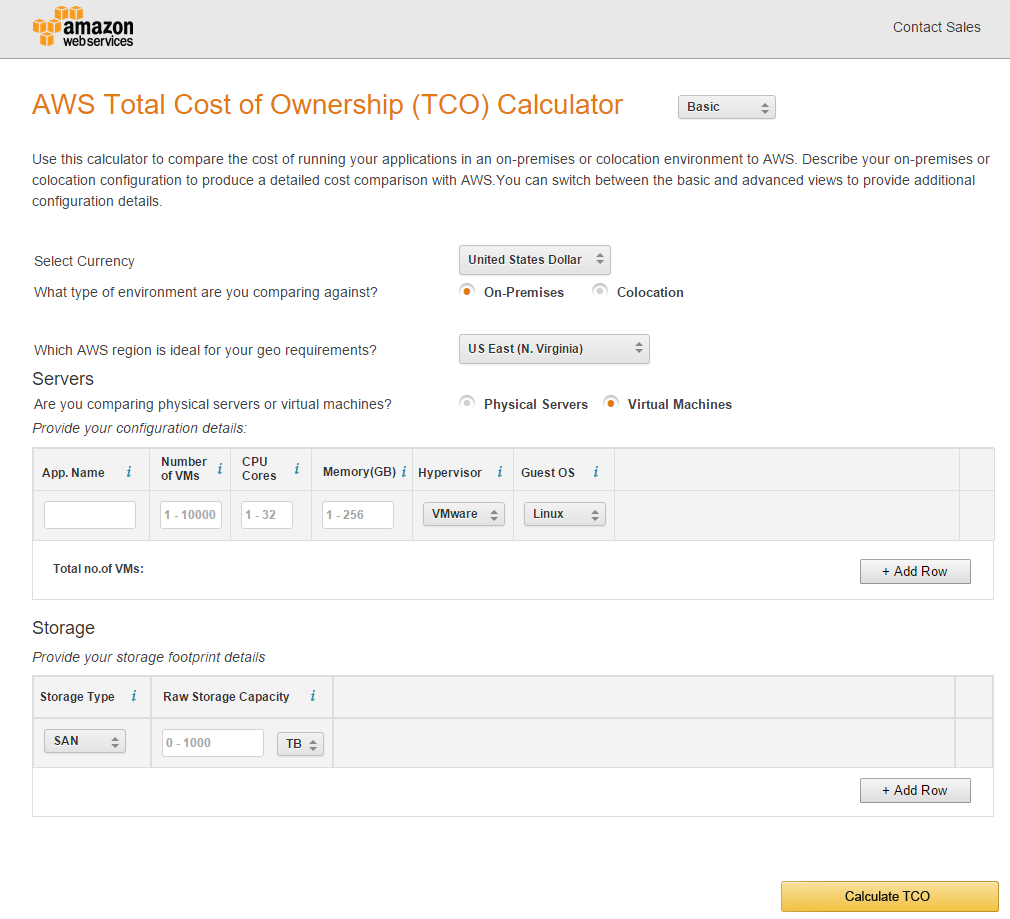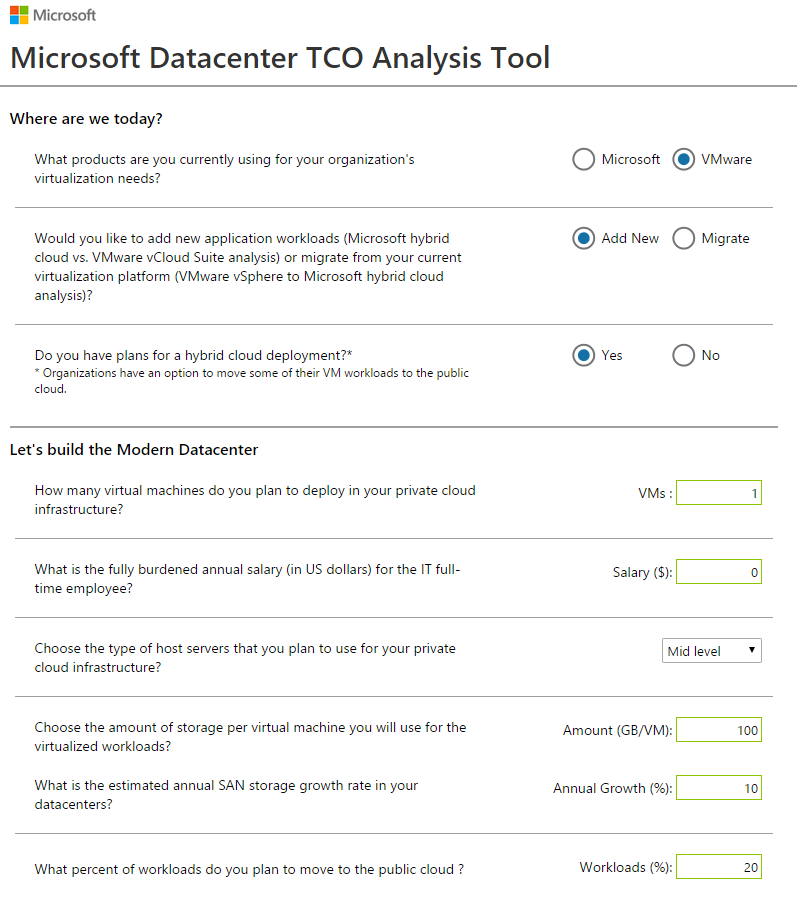Cloud adoption is becoming mainstream among businesses, which reduces upfront costs of investments and lowers down the running costs. However, is it easy to choose a cloud service provider merely based on calculations?
Recently I got an email from a large cloud provider to try and discover how to lower the total cost of ownership by reducing high upfront investments and move to a lower pay-as-you-go cost model. In the past, we at Advaiya have developed various TCO and ROI tools for large ISV and did some business value assessments. These evaluations are for cloud migration, ROI comparison between different vendors and different solutions like public vs. private cloud. When we were doing a high-level assessment, I got curious to check the state of current tools and to what extent they are helpful in making a decision?
(Please read the full disclosure about myself before you read further)
I am covering here a list of publically available tools and calculators related to public cloud costs (mostly IaaS). Some calculators are also providing costs for the private and hybrid cloud but mostly focussed on TCO of public clouds.
My objective is to provide an overview of each tool, although this is not a comparison or exhaustive analysis of various cloud providers.
AWS TCO Tool
(https://awstcocalculator.com/)
AWS released a new version of this tool in May 2014, and you can do an apple-to-apple comparison between on-premises infrastructure and AWS.
This tool has two options – Basic and Advanced. In Basic, this hides all the details that only a seasoned network or IT professional is familiar to like IOPS, network bandwidth, % utilization of machines, etc. It is pretty good with a neat layout and requires minimum information.
Another good thing about this tool is that, it supports around eleven currencies including Indian Rupee.
Environment to compare against – There are two options, on-premises and colocation service provider; there is no change in inputs but costs for $/Rack/month are calculated differently for these options. For both the options, price is calculated based on space, power and cooling; in case of colocation additional cost is added in case hardware is leased.
AWS TCO Calculator checks cost for physical servers as well as for virtual machines. In case of VMs – there are limited options for hypervisors – currently VMware and KVM/Xen, no option for Hyper-V. The same case is for guest operating systems – only Linux is listed. For storage types, this tool has options for SAN, NAS and object storage.
Results: AWS TCO Calculator provides results for various cost heads including Server, Storage, Network and IT-Labour. The calculation does not provide any cost for software or guest OS as in their assumption AWS is considering only free versions of Linux, and not any of the commercial operating systems.
There is an option to download the report, but for downloading you have to provide your information by filling up a form.
Google Cloud Platform TCO Tool
(https://cloud.google.com/pricing/tco/)
Google started with the App Engine in past and in recent years it has build various cloud services including compute, storage, networking, and other services under their cloud platform.
In this tool, Google is comparing costs of its compute engine with AWS. Thus, this is a cloud vs. cloud TCO comparison.
In this tool, predefined values are filled by using some pre-defined scenarios like – ‘Mature App’, ‘New Startup’ and ‘Static Enterprise App’. When you change a value in a parameter, the prices instantly change, and you can compare the costs with AWS on-demand instances and reserved instances over a period of one to three years.
The uniqueness of this calculator is – it also considers cost of capital/year and impact of Moore’s Law on future prices. These apply to both Google Cloud and AWS.
The limitations are that there are no parameters to change if you want to compare a particular instance type, memory or storage. This calculator works on predefined instances and workload; you can only change instance numbers or CPU cores for doing the cost comparisons. Also, guest OS in all scenarios is free Linux, not any commercial OS.
When ‘break it down’ is clicked, you can see the detailed pricing calculator for all services, where you can create different estimates, and there is an option to save and email estimate. In case of saving, this tool copies URL to the clipboard that can be used to share with others. For email, one has to fill a form with all details. After doing detailed pricing calculation, there is no option to compare costs with AWS.
Microsoft Azure TCO Calculator:
Previously (in the year 2010-2012), Microsoft released a TCO calculator for comparing cost of ownership between on-premise and cloud environment, but now this calculator is being discontinued. From some sources, it is evident that Microsoft is providing this calculator to their premium partners and field as an offline version, but this is not available to general public.
Incidentally, Microsoft has another tool termed as – Microsoft Datacenter TCO Analysis Tool
This tool can be used for two purposes –
- Migrating virtualized environment from VMware vSphere to Hyper-V and if the organization is already using Hyper-V as a virtualization platform
- Cost saving from migrating to a hybrid cloud (i.e. Microsoft public cloud aka Azure). Focus of the tool is to justify costs of Microsoft Datacentre or Private Cloud offerings.
This tool requires minimal inputs to produce a cost comparison between VMware private cloud vs. Microsoft Private Cloud. Whether you select Microsoft or VMware as your primary virtualization platform, when calculating you can compare costs against VMware.
There is an option to print the report without requiring any details from the user.
VMWare TCO Comparison Calculator
(http://www.vmware.com/go/tcocalculator/index.html)
Similarly, VMWare provides an online calculator to compare costs of VMware server virtualization and private cloud solutions in comparison to Microsoft.
The objective of this tool is to provide cost comparison between Microsoft and VMware solution. If the customer is already using VMware, then there are options of comparing costs of upgrading to a higher version of VMware solution. But again, costs are compared against Microsoft solution to depict the savings.
Apart from that, there are several generic calculators not targeted towards a particular product or solution –
Total Cost of Ownership Calculator: With this tool, you can compare and analyze on premise vs. software as service (SaaS) system. This tool includes all TCO implications and expects that user will fill own values to get a year over year cost projections of both solutions.
Cloud build vs buy calculator: With this tool, you can compare costs of building your private cloud whether in your datacenter or at a colocation center vs. a hosted cloud solution.
Conclusion
All the cloud IT TCO / ROI calculators discussed above provide a cost comparison at a very broad level and get the hang of level costs but does not provide granularity, precision and flexibility required for doing a detailed comparison. Also, all these tools are vendor-centric and have different units of measures for IT costs. What most enterprise look for is a trusted third party advisor who can check costs impartially and can compare across various vendors according to scenarios (private, hybrid and public) and workloads.
Have you faced a similar situation or referenced any tool when planning for a new cloud deployment or migration? How much are they helpful? Please share your thoughts.