
While exploring the wilds of North America, Daniel Boone is said to have quipped, “I’ve never been lost, but I did spend two weeks one time not knowing where I was.” That might be acceptable from an early explorer – with a loose contract, on his own with no deadlines – but if you or I spent even a day not knowing where we are, we’d likely be exploring the unemployment line.
Fortunately we now have tools beyond the flint and compass that allow a whole new level of understanding of where we’re at to emerge. In business, it’s important to know the status of every project at every turn, and if a project goes wildly off schedule, over budget, or out of scope, you need to know the moment it happens, and be able to communicate full status to your team and your clients.
Organizations demand project reporting that supports deep data insights to identify trends or prepare for risk mitigation, and creative visuals to get up to speed on a project with just a glance. Achieving this becomes more crucial when organizations use diverse line-of-business applications and project management tools. Typically, data scientists are needed to architect multi-source reports that require data analytics skills, deep understanding of the systems involved, and the ability to present data in a visually creative way.
With Power BI, however, the data scientist is no longer so burdened. Reporting and data exploration can be done at all skill levels and roles. All users can be empowered to create interactive reports and dashboards utilizing Project data, ensuring consistency in the baseline numbers and the most up-to-date sharing possible. Additionally, connecting to multiple data sources is easy with five categories of data connectors.
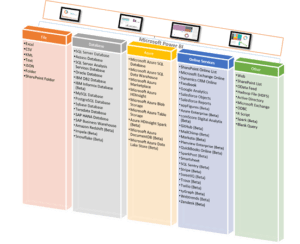
Power BI also enables hybrid dashboards from multiple sources, including CRM for opportunity tracking and invoicing, MS Project Server for project management, SharePoint for team collaboration and SQL Server database for daily operations. All of your organization’s data can be pulled together in one place.
Power BI: Now the whole team can explore with confidence to keep projects moving forward.
Interested in knowing more about Power BI reporting and data visualizations? Watch the recording of the webinar – ‘Visualizing Project Data with Power BI ‘.



