For business owners and project managers, Project 2016 is a host of features to help them plan projects and collaborate with project stakeholders from virtually anywhere. It helps the team stay organised, keeps projects on track and provides an end-to-end experience for managing and optimizing resource utilization.
In addition to these essential features, there are several improvements and new features to help your organization be more efficient, such as improved timelines, Tell Me integration and full support for Office add-ins. Let’s explore the top seven features that help business owners and project managers increase productivity within their organizations:
Architectural improvements in Project 2016
The major architectural impact of Project 2016 is the complete integration into SharePoint 2016. Project Server 2016 runs as a service application in SharePoint Server 2016. As a result, administrators do not need to install Project Server 2016 separately, but instead, simply create and enable the Project Server Service Application from SharePoint 2016. The architecture diagram below shows Project 2016 as a Service of SharePoint 2016.

Data consolidation with SharePoint
In continuation with the architectural change, Project Server data has now been consolidated to the SharePoint database. There is no longer a separate database to maintain with Project Server 2016. Everything is consolidated in SharePoint content database. This can be better explained by the images below:

From these improvements, as discussed above, the overall administration of the Project Server now gets simplified with no need of performing two separate installations and manage a separate database for PWA. This reduces IT overhead and improves the backup and restore process.
MORE INTERESTING ARTICLES:
HOW TO ENSURE EFFECTIVE DEMAND MANAGEMENT WITH PROJECT ONLINE
LEVERAGING AUTOMATED WORKFLOW TO STREAMLINE PROJECT PROCESSES
Multiple visual timelines
In Project 2010 and 2013, users were able to visualize the project plan and its progress along the time axis called the Timeline. The timeline look and feel can be customized with few easy clicks and quickly shared via emails, presentation, etc., without exporting the entire plan. In Project 2016, users now have separate timeline bars for important summary tasks or deliverables.
Multiple timeline bars can easily be added to Project Online as well. All you need to do is follow some simple steps:
– Edit your project in Project Online via a web browser.
– Click the existing timeline bar.
– The TIMELINE ribbon actions will appear. Click on Add.
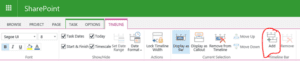
Now the users are able to add as many Timeline bars as you need. Don’t be afraid to differentiate your Timeline with contrasting font and bar colors.
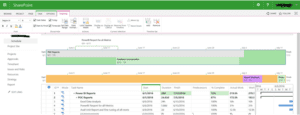
Resource engagement request
Another new and the most requested feature in Project 2016 is Resource Engagement requests. When Project Managers add an Engagement, the request is routed to the Resource Manager. Resource Managers are able to view quickly all of the requests and determine which requests to approve or reject. Whether organizations make Engagement requests of generic resources or named individuals, this significantly simplifies and tracks the communication between Project Managers and Resource Managers about resource assignments. Matrix organizations should be very happy.
![]()
Resource heatmap view
The resource heatmap is a tabular display of resource allocation data, which helps resource managers to quickly view committed and proposed resource allocations highlighting over and under allocations. Users can choose the percentage of the over and under allocation to highlight as red (over) and blue (under).
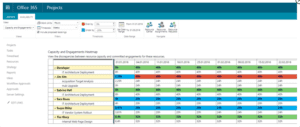
Coupled with the Engagement request, the heatmap simplifies the job of balancing resources with a highlighted view to show where actions are required.
Project unique ID
Through Project Professional 2013, the project was uniquely identified by the Project Name while the project server database maintained a project GUID. To establish an easily referable ID, organizations have created scripts and other custom code to auto-generate an ID to be paired with the project names.
Now Project Online enables an admin configurable auto-generating code pattern to be defined as a part of the Enterprise Project Template (EPT). Projects will automatically receive a unique Project ID based on this configuration.
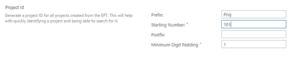
Note: This feature is only available with Project Online.
Other API enhancements
The two new API enhancements enable greater interaction and create more parity between the APIs and UI of Project Online. UpdateCustomFields is used to bulk update project custom fields and CreateProjectSite is used to create a project team site. These APIs can be used in workflows and offer significant performance improvements. For example, use the CreateProjectSite API after the first publish, postponing the project site creation and significantly improving the performance of creating a project. Also, you can now choose which projects to create team sites and which not.
Advaiya, a Microsoft partner for Project and Portfolio Management (Silver), with its 10+ years of experience in developing enterprise class business productivity solutions, can help you streamline your operations and get real-time visibility into the status of projects, clients, and key milestones, improving work collaboration across geographically separated teams.
Planning to upgrade to Project 2016 and want to know more about this latest release – attend the webinar Top seven features added in Microsoft Project 2016 on August 25, 2016, 10 AM PT to explore more and learn how to harness the power of this new upgrade.




