The next version of Microsoft Project Professional, i.e. Project 2016 is now available for preview. I downloaded the 64 bit version and did some hands-on. Both the bits are available as below:
- Tell me what you want to do: The new look is familiar to the users who have been using Project 2010, 2013, same ribbon interface and intuitive UI continues. An important add-on for new users is the ‘Tell me what you want to do’ feature. Through this add-on, the features are available on tips and user do not need to go deep with ribbons and tabs. Few screenshots as below:
![]()

Clicking on Team Planner, launches the Team Planner view of the project

Now, you only need to remember the feature names to access Microsoft Project Professional 2016 and the relevant interfaces will be quickly visible on your screen.
- Multiple timeline bars: Another feature of Project 2016 also adds to the user experience – the ability to add multiple timelines. You can have separate timeline views for few important summary task or for specific date range in the Project Schedule. As a Project Manager, you can create separate timeline view presentation for schedules, team and project tasks.
To add timeline view, you can right click anywhere on the Timeline View and select Timeline Bar.
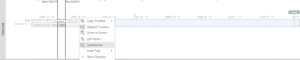
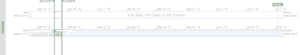

This way you can communicate the different milestone timeline view or different representation of Project Plan to different stakeholders.
- App write back: I did not get a chance to do hands-on this feature but, this feature is about the ability to allow the change from App. Don’t have much insight to this feature but it would be a great change for developers and an opportunity further to deliver new robust apps.
This is all about the new Project Professional 2016 based on my first day use. Stay tuned, more updates are inline 🙂



