Skype for desktop is becoming more familiar among users with its intuitive and simplified user experience. Number of users who are adopting Skype as an instant messaging and VOIP tool are increasing rapidly. With the recently announced Microsoft Skype for Business 2015, Microsoft has leveraged the same intuitive and easy to use user interface in the enterprise class tool for unified communication. Skype for business offers numerous features that can improve user experience over Lync Server 2013.

Microsoft has changed the complete user interface in the Skype for Business client compared to the previous version of Lync client. It has leveraged the functionality of Lync with the Skype user interface. The client of Skype for Business provides similar look and feel like the consumer version of Skype. It has similar contact list, buttons, icons, presence indicators and quick action tasks.
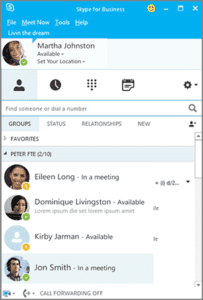
Unlike Lync client, Skype for Business allows users to get connected with other Skype users across the globe with their corporate IM. Now, the users don’t need to use different IM tools for in-house employees and for outsiders, including clients, partners and others.
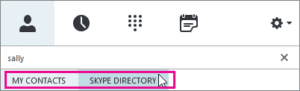
There may be so many instances where a sales representative is trying to call a customer, but not able to communicate properly due to the reasons such as – bad audio, week bandwidth, noise or any. Now with Skype for Business 2015, end-users will be able to rate their calling experience and these responses will be going to the administrator for further analysis.
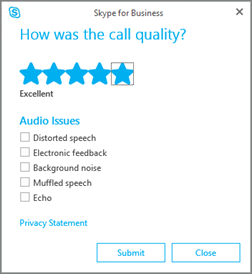
Microsoft has also improved mobile device support for Skype for Business. Now mobile users can experience single sign-on across Microsoft Office and can also get the conversation history accessible on mobile devices.
Skype for Business client now provides call monitor feature for enterprise users, which offers a compact window that allows end user to keep active call visible while working on other required tasks. ‘Call monitor’ gives quick access buttons to mute and end the active call. The compact call monitor window can work with both audio and video calls.
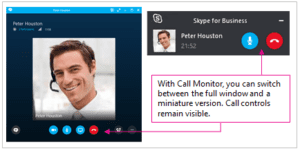
Emoticons similar to the consumer version of Skype are included in the Skype for Business client. Now, the end-users can also enable and disable emoticons in the IM conversations, without any server side configuration changes.
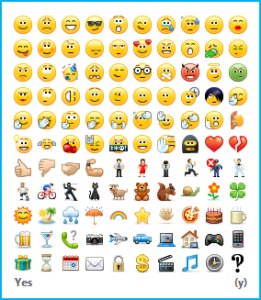
With these enhanced features of Skype for Business, Microsoft has bundled rich user experience of Skype with enterprise class features of Lync client. It has become easy to search and connect with colleagues, partners, customers and others, even if they are not using Skype for Business. In this transition from Lync to Skype for Business, you’ll find all of the features you have already been using but in a new interface with simpler controls, along with some great fresh additions.
Image Credits: Microsoft


