I had the fortune of working for a start up about 12 years ago. They started implementing an agile methodology. The engineering manager had started using an Excel spreadsheet to collect user stories. The team was meeting daily and felt good about taking their first steps toward a more agile methodology. We quickly started pre-sprint planning meetings, conducting sprint demos and post-mortems. We advanced to playing agile poker and the $100 test with sponsors. We knew who the pigs were and who were the chickens. Team members were being added and removed as needed.

We felt good about our agile approach and extending the approach to our other engineering groups. Everything was great until the CTO came to me and asked me for a schedule. I patiently explained the Agile Manifesto at which time he asked for a schedule and a roadmap. He was also considering another product line and wanted a vision, business case and release plan. I am convinced my experience is repeated over and over. I did not have Project Pro 2016 nor Project Online at the time, but this is what I would have done if I did.
Earlier this year, Microsoft released a version of Project Pro that included agile features. The first place you are going to see a change is when you create a new project. The new Scrum Project, Kanban Project and Waterfall Project templates are available when you create a new project.
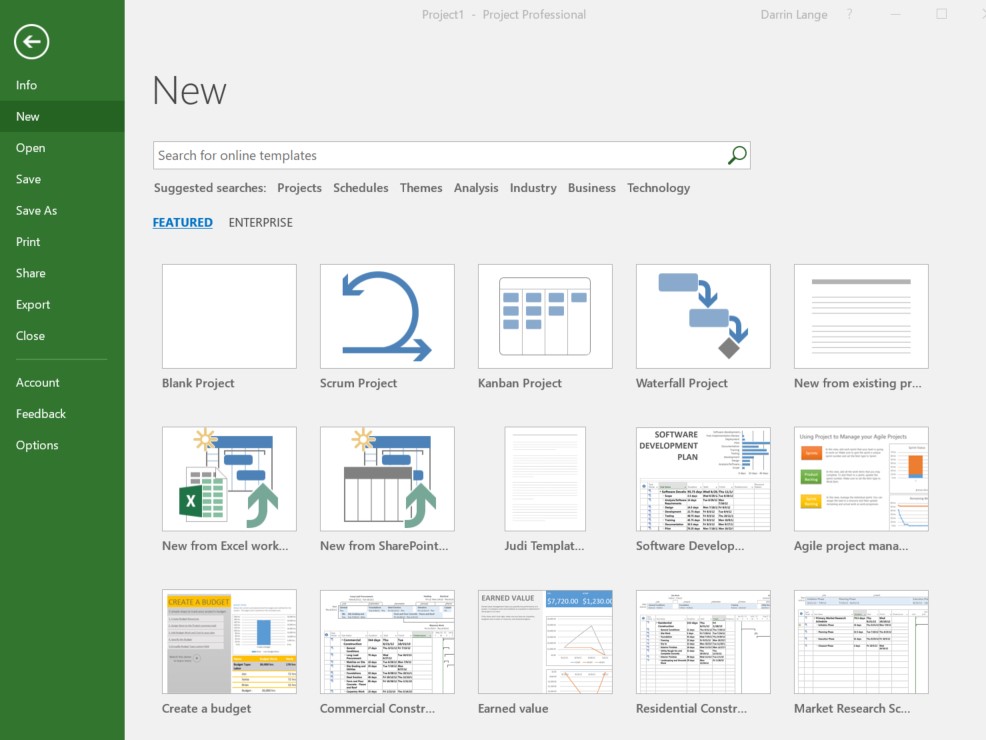
Clicking on the Scrum Project template launches you directly into the Scrum view. You can change this by clicking on Project > Agile and updating the Agile setting, including None to switch back to a Waterfall methodology.
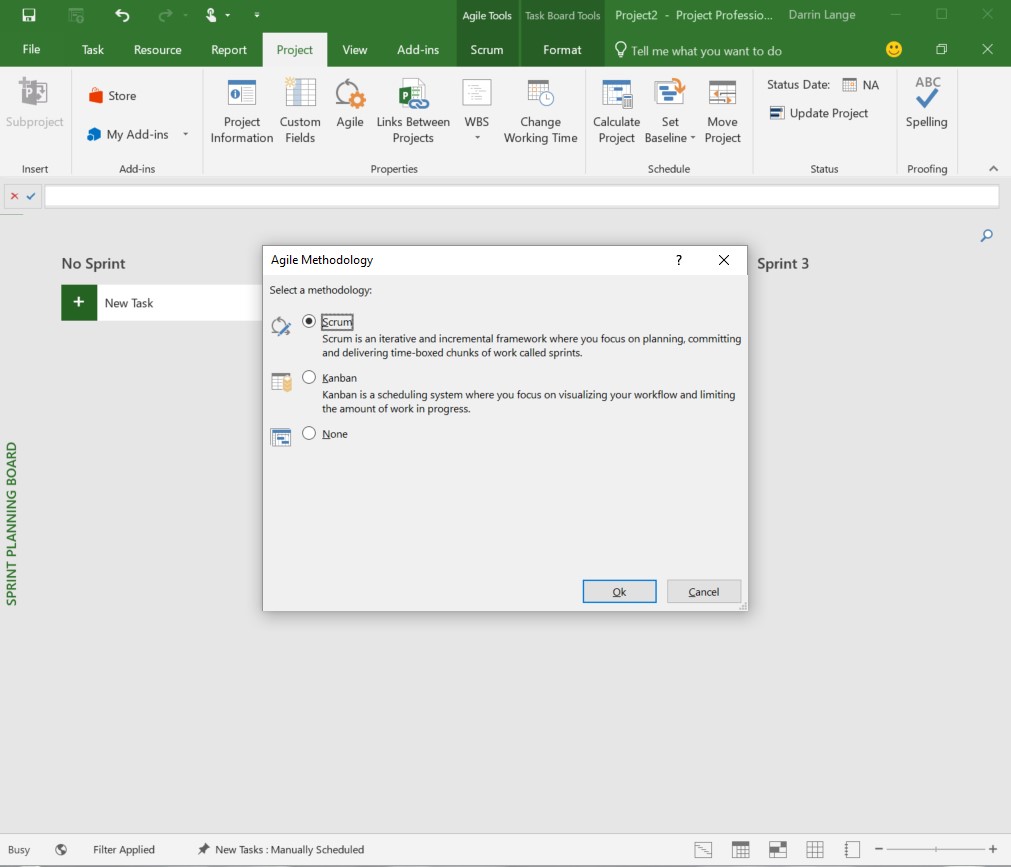
You can start entering user stories and tasks. Of course, if you are like me, I would want a view where I could copy and paste my list of user stories from my Excel file. To do this, simply click on the Sprint Planning Sheet. I can now schedule and manage my backlog and sprints including dates. Microsoft Project also includes a couple of Current Sprint views for my daily standup meetings.
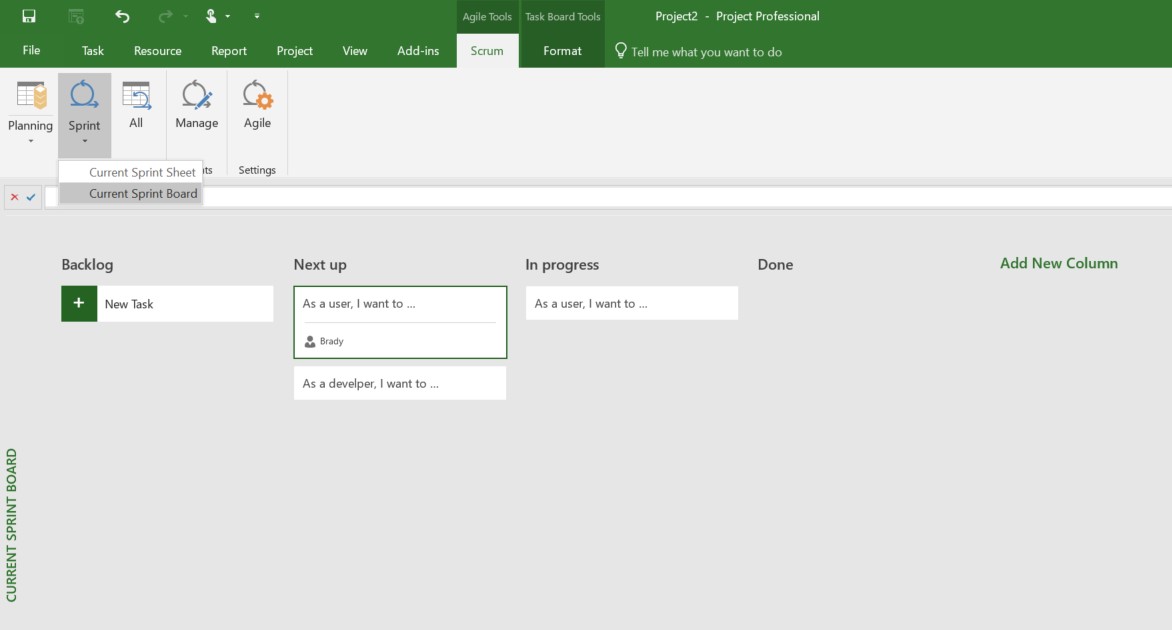
While these are awesome features, and something the community has been asking of Microsoft for a long time (and I mean a long time), this is not the exciting part. I now have the ability to pull in the virtually impossible phases of the project my CTO was asking for. I can build out a proper WBS for all of the phases of a project and track them in a single tool. This is what I need to do.
Assuming you have a project plan template with your WBS and roadmap. First, configure your project plan to use the Scrum Methodology. For the Agile field, select No for all tasks in your WBS except those tasks that will be managed using an agile methodology. Add (or copy and paste from Excel) the list of user stories and tasks to your appropriate summary task. You will also want to add custom fields to track Story Points to better understand you sprint velocity. With a couple of sprints under your belt, you will be able to estimate the remaining number of sprints based on the story points for the tasks in the backlog.
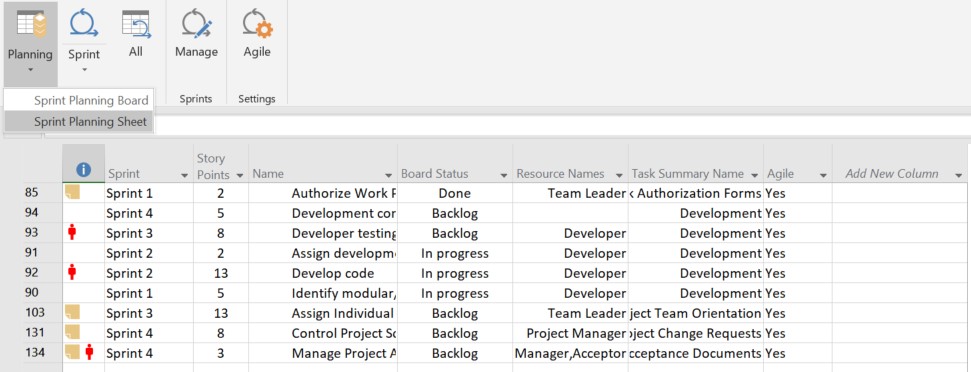
When you save your project to Project Online, you need to be a little clever to show the same views in PWA
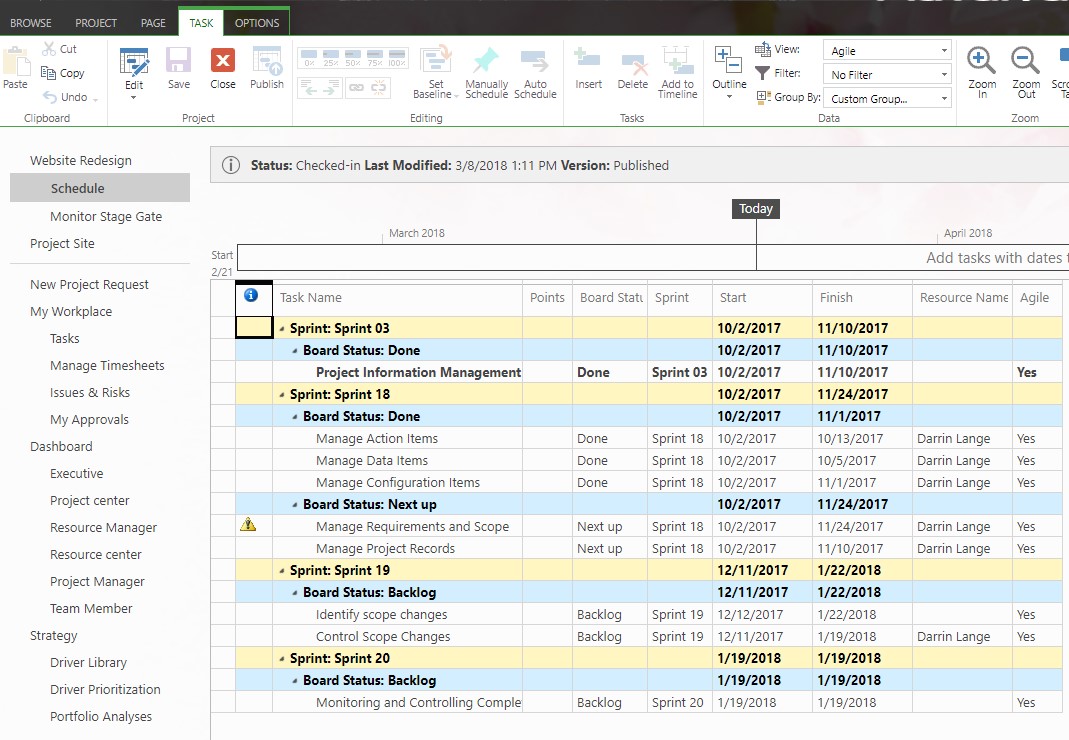
Many of the agile practitioners struggle to complying with their executives request for waterfall-like artifacts. Even more project managers struggle to find their way in the forever changing landscape of agile. Combining agile with classic PMBOK project management can bridge the divide between rapid changes and structure resulting in a more accurate, high quality project plan and thrilled sponsors.
To learn more about the agile features in Project Pro, register for the recording of the webinar “Know how to use the new Project Pro Agile Features (end-to-end)”.



