Zendesk is a customer service solution that is designed to be simple, and is currently being used by many of the world’s largest organizations to provide support to their customers. It is a Software-as-a-Service (SaaS) product, which implies that your organization will pay a monthly fee for every registered member of your support team using the product.
Zendesk will take care of the hosting for you and the other logistics for running a complex website, allowing you to focus on important tasks — providing great support to your customers.
This platform is designed to handle customer support for any ecommerce site, and provides options for customers to comment, submit ticket and for admin to have track of the submitted tickets in the admin panel. Here I am going to share steps to develop a custom Zendesk help desk module.
Some fundamental terms and definitions associated with ZenDesk:
Ticket
An assistance request submitted by the customer. The term is selected to be as generic as possible, to capture a broad range of requests submitted to the customer service team.
Field
Before a ticket is submitted, the user will provide details about his/her request by entering values into the ticket fields. Default fields are – Subject, Description, and Priority. You may add custom fields, which capture more specific information in the ticket.
Comment
These are pieces of text that are added to a ticket and initiates the conversation. Comments can be public or private.
Agent
A person who works for the support organization and provides assistance to customers. Agent access to tickets will vary according to the permissions set up by administrators, but agents can typically access a wide range of tickets submitted by customers.
Assignee
When an individual member of the support team is working on a ticket, he/she will be set as the assignee of that ticket. The assignee of a ticket must always be an agent, though he may be an administrator too. This is because administrators typically set up and manage Zendesk instances, but are not involved in solving tickets. But of course, there is nothing stopping administrators from doing so.
Channel
There are nine different ways for customers to create a ticket in Zendesk, and these are referred to as channels. The options include the Help Center, email, chat, phone, the Feedback Tab, Facebook, Twitter, ticket sharing, and the API. The various channels are one of the great advantages of Zendesk, because allowing customers to contact your support team using the method which they find easy is the foremost step to creating a positive customer experience.
HelpDesk Magento Module
We developed a module HelpDesk for front end of a Magento site to let customers comment and submit their issues in a particular category on the concerned site only, instead of going to a third party website and submit tickets/comments.
Configuration
HelpDesk gives settings options in system >> configuration menu. As shown, it asks for a Zendesk API url, user email address and Zendesk API key for configuration settings.
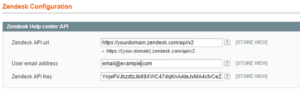
Module’s requests get authenticated with these settings. The Zendesk API key is provided by Zendesk portal when you register there.
Access helpdesk
HelpDesk provides frontend interface at http://yoursite.com/helpdesk. When you access this page, it will display all the categories you created for your Zendesk account. If you update your category structure at Zendesk portal, the changes will be reflected here. Categories may be related to several products.
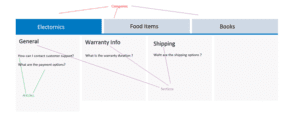
Under each category, you will find sections and for each section, articles related to that section. When you click on any of the article, you will find details of that particular article and an option to sign-in and give your comments or put any query if you have.
If you click any of the categories, you will get a list of all of its sections. By clicking on sections, you will get a list of articles. All articles have a text field for the description of the topic, and an option to login and comment. The admin of the site can reply to those comments and resolve customer issues.
Development
HelpDesk is developed using Zendesk’s Help Center API. The Help Center API is a part of the Zendesk v2 API. Any general mechanisms and conventions, such as pagination and authentication, work as described in Zendesk v2 API documentation.
Responses are sieved based on the agreement of the user on behalf of whom the API request is made. For example, when a user requests a list of articles in a section, the API returns only the articles the user can view in Help Center.
The API deals only with Help Center items. For example, user can comment both on articles and requests, but the Help Center API only allows access to article comments. So, the endpoint that returns “all comments made by a user” essentially returns “all comments made on Help Center articles by a user.”
HelpDesk can be used as a plugin for any site to resolve customer queries and provide great customer service.




