The revolutionary changes in Microsoft Project with the release of Microsoft’s new Project service have the vision to enable organizations to perform more productively and efficiently with a simple and intuitive range of tools across Microsoft cloud.
These changes have been made in the product to support the wide range of project management terminologies and methods like agile, waterfall, or hybrid.
The key attractions in this release are:
- A fresh new and fluent user experience
- Improved collaboration with Office 365 groups & Teams
- Power Platform base for better extensibility
To experience the new Project, you may navigate to Project icon from Office Launcher

Clicking on New blank project creates a new project where you can perform all basic project planning activities like create and schedule tasks, assign resources, define task dependency, etc.

The new experience is very intuitive and simple. Its fluent UI facilitates various options for project scheduling like creating a task as sub-task, promoting subtasks, assigning resources, scheduling the task dates, adding notes and attachments to tasks, etc.

The three views on the top, i.e., Grid, Board & Timeline, enrich the user experience by displaying the project plan differently.
The Grid view , as shown above, provides an intuitive interface for scheduling resource allocation. The quick task actions like Insert, Delete, Promote subtask, Mark task as a subtask, etc. are readily available in a single click.

The Open details allow defining task metadata in the task pane.
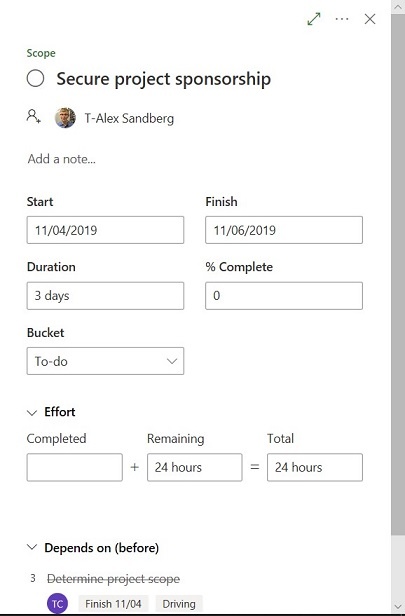
Each field in the task pane is quite self-explanatory and simple to use.
The Board view, on the other hand, is kept similar to Planner, Task board in Microsoft Project Professional, Agile board in DevOps interface for providing a similar user experience to users who have been using these tools for project planning.

On the view, tasks are by default grouped by Progress; they can also be grouped by Finish date & Bucket. By default, to each task To-do bucket is assigned. Users can create as many buckets as needed and group tasks accordingly.

The timeline view is an improved view of the traditional Gantt chart view available in the project online. This is more intuitive and fluent.
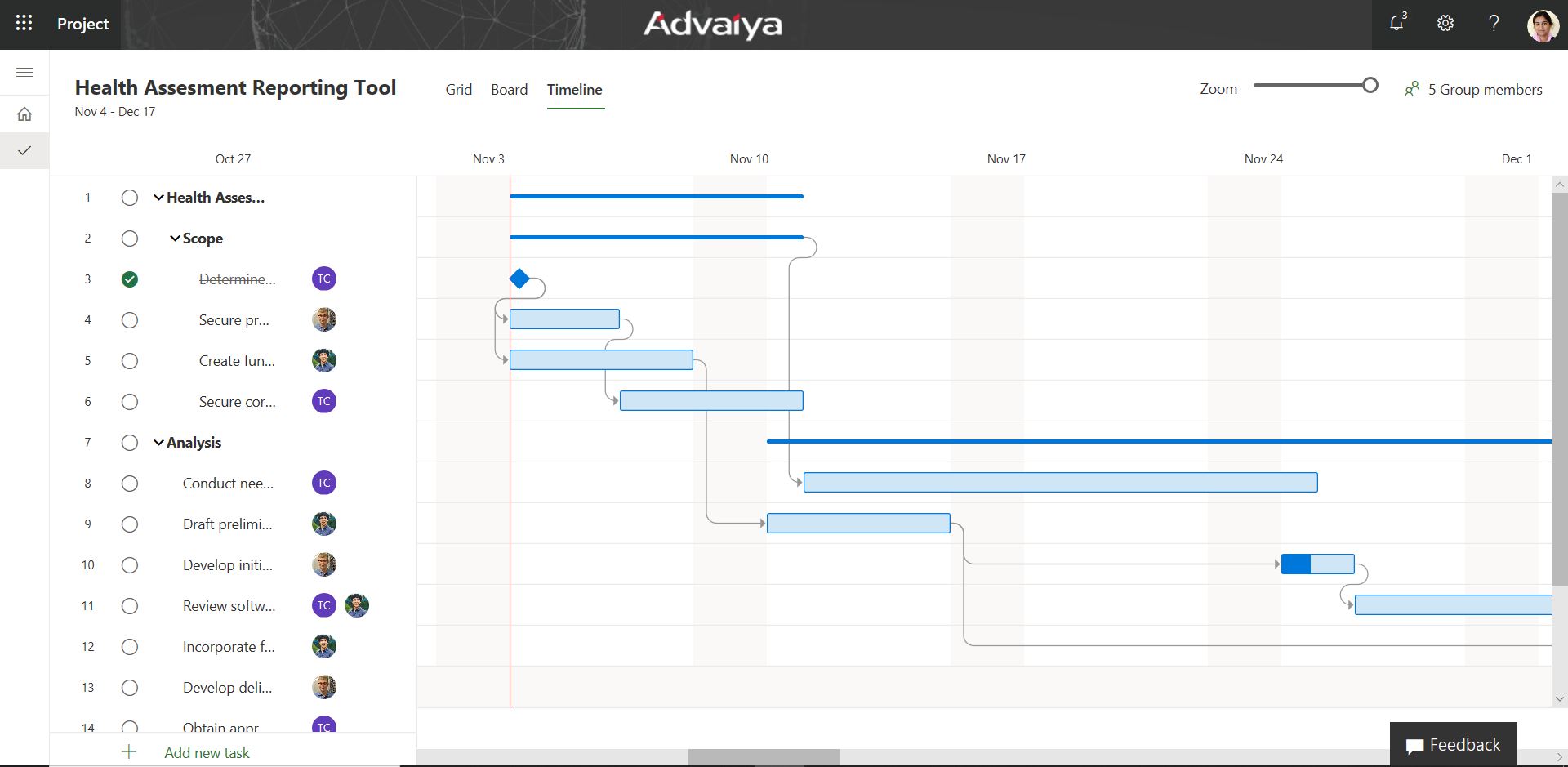
To assign the resources to Task, you may click on the task, and you get the option Assign for resource allocation. The new feature in resource allocation is the creation of a collaborative group.
While assigning the resource, you may create either a new or use existing group for the project team. Notice at the top right side.

Clicking on this allows you to add or edit members in the project team.
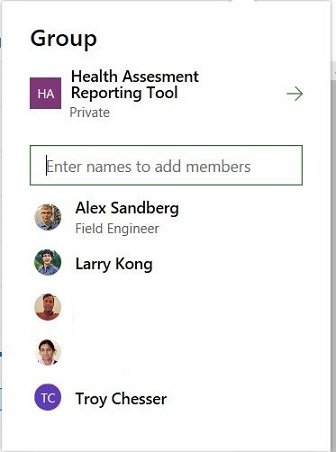
You may use this group to create Teams for team collaboration and can track the project plan from Microsoft Teams after integrating it.
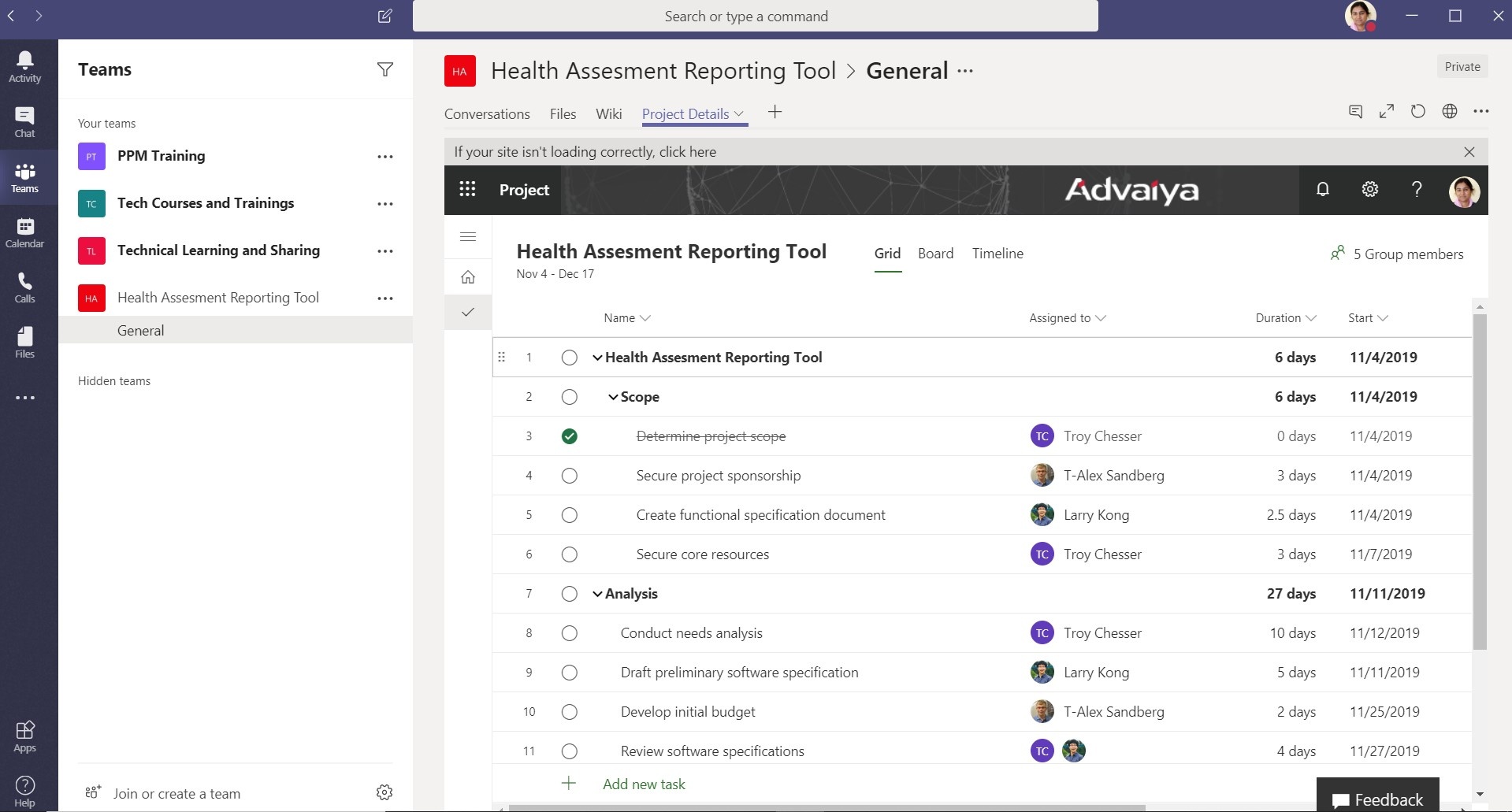
In addition to new project planning experience, the Roadmap service enables us to bring diverse projects together on a single interface. You can connect the project from Project Online, Azure Boards, and track those at a single interface.


More Interesting Read
Project Service, the next generation of Microsoft Project
Hence the new Project is designed for any role, any skill level, or project type. For novice users, the user experience is refreshed to allow them to quickly manage their project planning and tracking with a simple and intuitive user experience. On the other hand, the professional Project Managers can use advanced tools in extension to Project for enriching their Project Management Life cycle.
Being built upon the Common Data Service (CDS) platform, the new Project service can easily integrate with other Microsoft Tools like Planner, Teams, Dynamics 365. Now the entire Power Platform can be leveraged primarily for project management solutions.
With this release, Microsoft has also revised the subscriptions as detailed here. Where Project Plan 1 is available for purchase in the U.S. and by mid-November in other parts of the world. If you already have a Project subscription plan, you should receive a notification inviting you to try the new Project experience.
Another important note is that the existing Project Online subscriptions are not going away. All the new capabilities available through the new Project service will be available through existing Project Online subscriptions. More details can be referred to from The Future Vision of Project.
In upcoming months, Microsoft is promising to enrich the new Project bunch with more tools covering budget analysis, resource management, and expense tracking, etc. We will keep you posted, stay tuned!



