Digital transformation is the key for any business to become fast growing and successful. When we speak of digital transformations latest technologies take a center stage. In this era where transformation is the new constant, it is crucial for every company to stay updated in technology.
PowerApps helps in giving this agility to your business. This technology will reduce the time you consume to build apps from months to hours. It will help you overcome the problems faced while building business apps like high cost, inability to build it in house, issues in development, integration complications, security concerns and many more by building apps using PowerApps.
In this article let’s explore what is Microsoft PowerApps, how it works, and how is it helpful for your business:
About Microsoft PowerApps
PowerApps is a unique solution to many problems, a platform to meet the growing business needs. When other app platforms fail to perform, PowerApps keeps going as it is platform independent.
Many organizations at present are transforming their business with PowerApps – a service to create or customize data-driven and task-specific enterprise apps. PowerApps is used to connect, create and publish apps within team on variety of platforms such as Android, iOS, Windows 10 (Modern Apps), as well as on the web in minutes thereby reducing resources, development costs by 70% and increasing overall business efficiency and ROI.
PowerApps supports cameras, GPS, barcode scanning and orientation which is used to collect any kind of information that can be used or saved to any data sources online/on-premises.
Connecting to data
It attracts nontechnical and business users enabling them to store data to a number of data sources, such as cloud databases, Dynamics 365, Excel, OneDrive, web services and on-premises SQL etc. It allows us to create mini apps by connecting to data and work across web and mobile.
PowerApps has the ability to connect to data sources like SharePoint, Dynamics 365, SQL, Salesforce, etc. without the need for integration. With 230+ built in connectors and custom connectors, connecting to data has become simple. Also, there is on-premises data gateway to connect to on-premises data like SQL, SharePoint, Oracle etc.
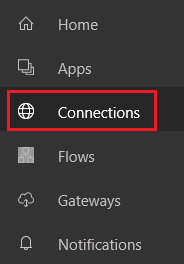
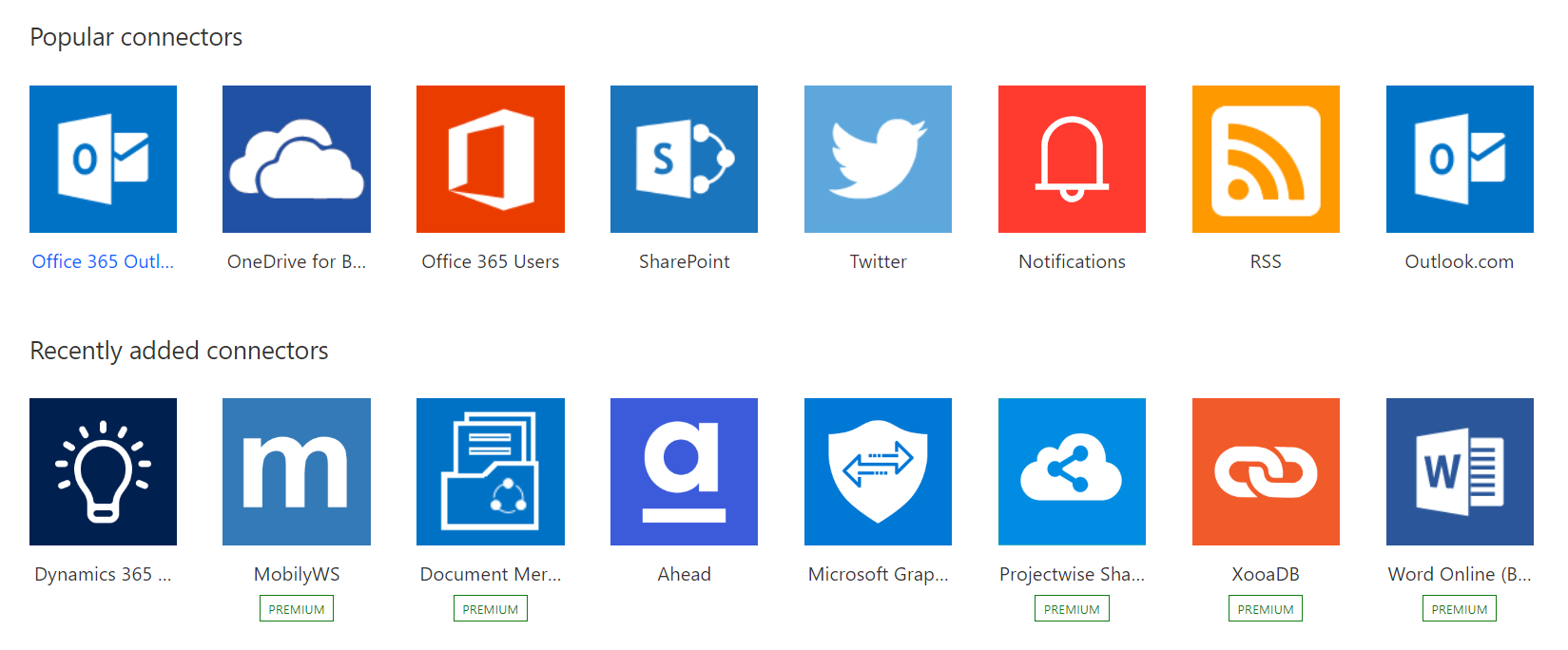

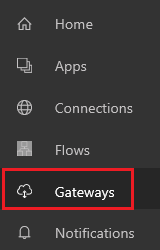

Easy to Use/Build
Applications build with PowerApps can be anything from simple to complex and can support multiple platforms.
PowerApps is a “no-code” application. It eliminates the burden for users to customize forms, screens regardless of browser / OS. The app has an easy to use UI with drag-and-drop and point-and-click features, which makes the process of developing business apps easy.
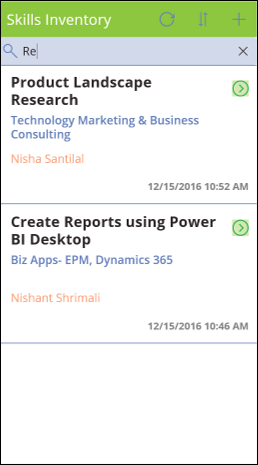
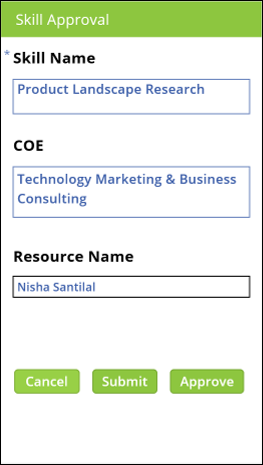

Role of Microsoft Flow
Microsoft Flow (workflow) is important as it is the program that runs behind the apps we create. It can be used to automate several processes like sending a notification, reminder emails, etc. For example, if a new document is added to the SharePoint library, Microsoft Flow plays a role in sending a notification to Outlook, Slack or any other application where you want to be notified.

“With PowerApps, we gain the ability to rapidly iterate, innovate and publish solutions that better connect employees.” PowerApps as an app is useful for viewing and editing data, while Microsoft Flow helps in performing actions. If you need any help in development of Apps or it’s customization our team of experts can help you.




