We are very excited to present the Agile Connector, an Add-in for MS Project Professional to facilitate agile methodology in Microsoft Project Online.
What is MS Project Professional?
MS Project Professional allow you to manage your projects more efficiently with the right timeline, budget, and resources. It helps you to improve project selection and delivery on time.
Microsoft Project Professional now come with the Agile feature which allows us to create new agile projects or to apply agile views to the existing traditional “waterfall” project. The agile tools in Project enable us to track projects using Scrum and Kanban methodologies, including viewing task boards, creating backlogs and monitoring sprints, as well as displaying reports on agile statistics.
Microsoft Project Online is a flexible online solution for project portfolio management (PPM) and everyday work. It enables organizations to get started quickly with powerful project management capabilities to plan, prioritize, and manage projects and project portfolio investments-from almost anywhere on almost any device.
At the same time, if we open the project in Microsoft Project Online, it will display in the waterfall model. For now, the Agile feature is released only for MS Project Desktop version and is not available in Project Online.
The custom fields used in Microsoft Project Professional for implementing Agile methodologies such as task boards, backlogs, tracking sprints and agile reports are not available in Project Online.
To facilitate agile methodology in Microsoft Project Online and to provide the similar user view, Advaiya has developed an add-in for MS Project Professional which allows stakeholders to get insights into the agile managed projects in the equivalent way as they get with traditional projects. The connector provides features to synchronize Agile project tasks between Project Professional and Project Online. The Agile connector for Microsoft Project Professional add-in is designed to work with Microsoft Project 2016.
Feature of Agile Connector
Using the add-in, agile custom fields in Project Pro like Sprint, Agile & Board Status will synchronize with configuring enterprise custom fields in Project Online
- When a project is published from Project Professional – custom fields values will move from Project Pro to respective enterprise custom fields
- When the project is published from Project Online and is opened in Project Professional –the enterprise custom field values will move to respective custom fields in Project Pro.
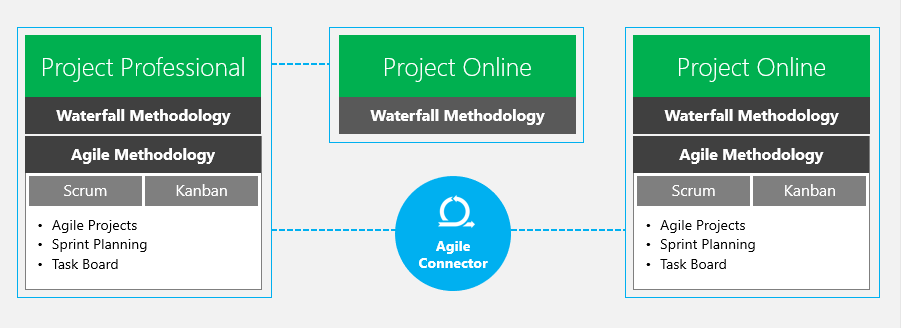
Key Benefits of Agile Connector:
- Sync Project Professional agile planning with Project Online
- Perform updates on agile based enterprise custom fields in Project Online
- Track all metrics related to agile project management across the portfolio of projects
- Get a unified view and centralized management of various agile, non-agile and hybrid projects across the organization




