- November 28, 2023
- Advaiya
- Dynamics 365, Microsoft Project Server
Microsoft has recently released some of the amazing and long-awaited features. These updates aim to enhance day-to-day tasks and project management, particularly in alignment with key business priorities. The key highlights are:
- Task history: This feature enables Project managers to track the changes on each task, including task properties, attachments, and tasks affecting the project’s schedule. The user can click the history button on the task detail pane to catch up on the task history. The feature also enables users to start an in-context conversation. Chats in this chat pane automatically include a link to the task. This helps everyone quickly get to a shared context.
- New agile template: A sprint planning template has been introduced to help users create agile projects and become more familiar with the sprinting feature. With this template, the project owner can create a project with some basic tasks and their sprint information. After project creation, the project manager can switch tasks between various sprints.
- Access to custom environment projects in Microsoft Teams: Previously, team integration was available in the default environment only. So, whenever the organization needs Teams integration, they only have to use the Project Power app in the default environment. Starting from June 2023, users can access custom environment projects directly within Microsoft Teams channels. They can add projects from all environments to Teams channels, making project management more accessible.
- Goal setting with Microsoft Project: The new features introduced for goal-setting include:
- Goals in Project: Users can now set and track goals for their projects, aligning their teams and stakeholders with project priorities. This feature helps ensure that project work aligns with defined goals.
- Integration with Viva Goals: The Project for the web is integrated with Viva Goals, allowing users to track progress on Objectives and Key Results (OKRs) and the projects aligned with them.
These updates aim to make project and task management more efficient and aligned with organizational objectives, offering users new tools and templates to enhance their workflow in Microsoft Project for the web.
Authored by

Shruti Vyas
Shruti is a technical consultant at Advaiya. Having over nine years of experience in the IT industry, she carries a passion for data and an ability to understand and analyze it effectively. She shares her insight on various topics such as custom application development, project server customization, client-side scripting etc.