Introduction
In recent years, we have seen that technology is growing perpetually and flourishing at a rapid rate. It would not be erroneous in saying that technology has made a mark in virtually every sector.
From the traditional way of working to automation, business processes have streamlined to a great extent. “Automation is the incipient way of working”.
If we talk about our daily routine, there are a various task which needs to be performed daily like checking important emails, schedule meetings, monitoring business data etc. It’s quite natural to wonder, how these routine tasks can be performed efficiently? How to save time but still get same the quality results? Microsoft flows, the answer to many of the questions which work to automate the business processes.
“Microsoft Flow is a cloud-based service that makes it practical and simple for line-of-business users to build workflows that automate time-consuming business tasks and processes across applications and services.” 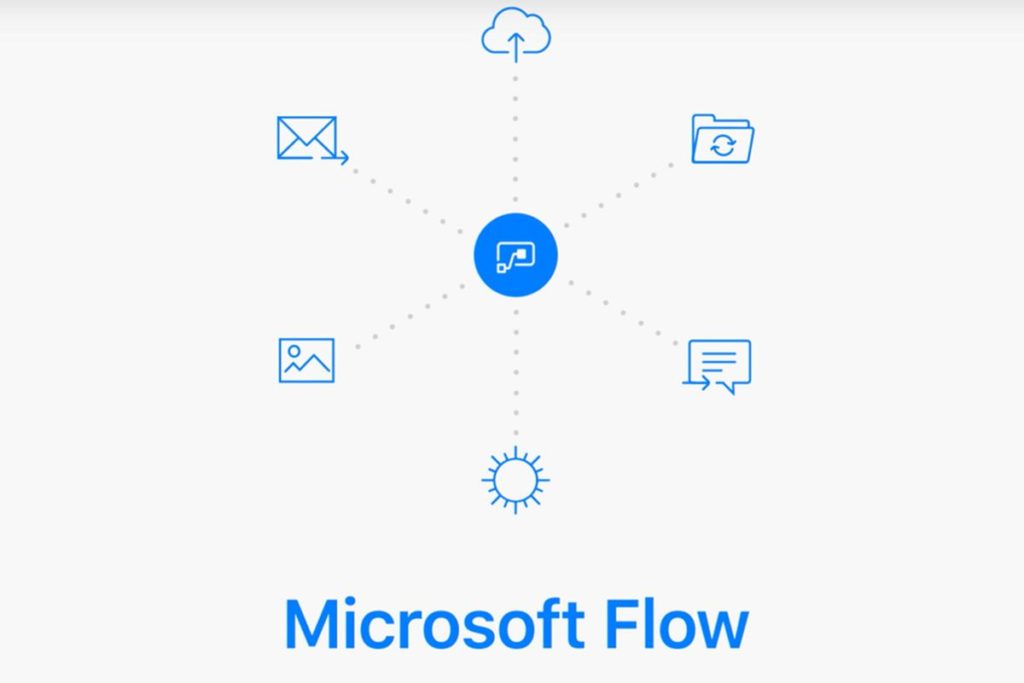
One can say that Microsoft flow is used to automate the workflows. The most common use of Flow is to trigger notifications.
Use cases of Microsoft flows
There are numerous scenarios in which flows can be used to get the task done efficiently. Few of the use cases are:
- Flows can be linked to Microsoft Dynamics CRM. For example, when a new lead is added to Microsoft Dynamics CRM, an automated workflow can send the sales person a notification(an email/text message) with details about the lead.
- Flow can automate the process of copy files. For example, when a new file is added to Dropbox or OneDrive, an automated workflow can immediately post a copy of the file to SharePoint.
- One can accumulate data using flows. For instance, if the user wants to know what people are saying about a particular brand, the user can create a trigger that will capture new tweets that mention the brand and put a copy of each tweet in a database for mining.
Getting Started
In order to get started with Microsoft Flows we need to have a glance at the following points.
- Templates
Templates are there to ease up your task. A lot of useful templates are available which can be included in your flow easily. This will save a lot of your effort. A huge number of templates are available and categorized as Approval, Button, Data collection, Email, Events and Calendar, Mobile, Notifications, Productivity, Social media etc. For each of these categories, multiple templates are available.
- Connectors
According to Microsoft “A connector is a proxy or a wrapper around an API that allows the underlying service to talk to Microsoft Flow, PowerApps, and Logic Apps. It provides a way for users to connect their accounts and leverage a set of pre-built actions and triggers to build their apps and workflows.”
In other words, connectors are a medium to connect to various apps.
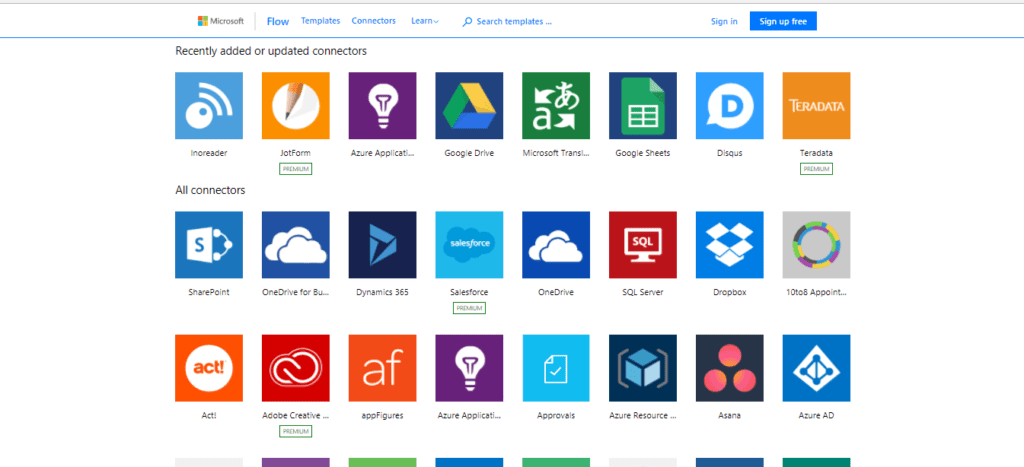
3. Login Details
Login credentials are required to use a connector. For example, if one needs to use twitter connector, then he/she needs to provide the login credentials.
4. Identify the need
It is very important to identify the exact requirement. It would be a great way to commence the flow with a clear understanding of the process and what needs to automate.
5. Setting up the required environment
It is necessary to set up the environment. For example, if you want to connect to SharePoint, you need to set up list and libraries, folder structure etc.
6. Know your desired outcome
One should know what result should be achieved.
7. Choose iterative steps
It is better to commence with small steps than to make an intricate flow. An example would be “Save twitter feeds with particular tags in a SharePoint library or send in a mail.” These Flows can be setup expeditiously in a few minutes utilizing the template and can avail hundreds of users in a short time.
 8. Get to know your starting point
8. Get to know your starting point
Flows can be created either from the flow portal or directly from SharePoint app.
9. Explore the available options
The more you make mistakes, the more you struggle, the more you explore, the better you will understand.
10. Get Started
So, get started with the existing templates or begin from scratch. Choose the option that best identifies your need.