Effective ways industrial AI is revolutionizing manufacturing

Manufacturing processes are undergoing significant changes as advanced technologies, particularly AI in manufacturing, become more integrated into everyday operations. This transformation is empowering businesses to streamline production, boost product quality, and increase operational efficiency. In this blog, we will discuss three powerful ways industrial AI in manufacturing is driving these changes and creating valuable opportunities for companies to improve their overall performance. Predictive maintenance: Preventing downtime before it happens One of the most impactful applications of AI in manufacturing is predictive maintenance. Traditional maintenance models rely on scheduled checkups or reactive repairs, which often lead to unnecessary downtime and increased costs. However, AI-driven predictive maintenance takes a proactive approach by using machine learning (ML) algorithms and historical data to predict equipment failures before they occur. This predictive capability helps manufacturers avoid costly and disruptive breakdowns, ultimately saving both time and money. Automotive manufacturers, like Ford’s use of AI for predictive maintenance has decreased downtime and maintenance costs. costly interruptions. By employing predictive analytics, they can monitor critical equipment, such as robotic arms on assembly lines, for signs of wear and potential failures. This allows Ford to schedule maintenance proactively, minimizing downtime that could otherwise halt production and impact delivery schedules. Key benefits: Reduced unplanned downtime and increased equipment reliability. Lower maintenance costs by focusing on essential repairs. Optimized resource allocation and operational efficiency. AI-driven quality control: Ensuring consistent product standards Quality control is critical in the manufacturing process, and it is often one of the most time-consuming aspects of production. Traditional manual inspection methods can be slow and prone to human error. With AI-driven quality control, manufacturers can automate and enhance the inspection process to ensure products meet the highest standards with accuracy and consistency. AI-powered visual inspection systems can analyze production lines in real-time, identifying defects, inconsistencies, or any deviations from quality specifications with unmatched precision. For instance BMW integrates advanced AI-powered technologies, such as Car2X and AIQX, into its production processes, transforming vehicles into intelligent participants in their own construction. During production, AI-powered cameras and sensors continuously inspect each vehicle, identifying and reporting even the smallest defects. By leveraging computer vision and deep learning, these systems ensure that every car meets the highest standards of quality. This cutting-edge approach not only maintains exceptional quality control but also optimizes production efficiency, embodying BMW’s commitment to innovation and reliability through its AI-driven strategies. Key benefits: Improved product quality and consistency. Faster inspection processes with real-time results. Reduced waste and rework due to accurate defect detection. Accelerating business analytics with AI integration AI in manufacturing isn’t just about optimizing individual processes; it also extends to enhancing business-wide decision-making. By integrating AI-driven business analytics, manufacturers can gain real-time insights into their operations, supply chain, and market trends, helping them make more informed decisions. For example, General Electric (GE) uses its AI-driven Predix platform to gain real-time insights into its manufacturing operations, which helps to predict equipment failures before they occur and optimize production schedules. By integrating these advanced analytics across various operations, from equipment monitoring to supply chain logistics, GE is able to make more informed decisions, reducing downtime and improving operational efficiency. Using AI-powered analytics platforms, manufacturers can easily track performance metrics, uncover hidden patterns, and identify areas for improvement. Moreover, by automating data collection and analysis, manufacturers can significantly reduce the time it takes to gather insights, enabling faster responses to market demands and operational challenges. Advaiya’s advanced analytics solutions enable organizations to unlock actionable insights through enterprise performance analytics. We offer tailored cloud analytics empowerment to help manufacturers optimize their data and gain real-time insights into predictive maintenance models, AI-driven quality control, and much more. Key benefits: Accelerated time to insights for quicker decision-making. Data-driven business strategies that are more agile and adaptive. Enhanced forecasting and planning through AI-powered models. Why AI in manufacturing is a game-changer The implementation of AI in manufacturing goes beyond simple automation. It offers manufacturers the ability to improve productivity, ensure high product quality, and predict potential issues before they occur. By leveraging predictive maintenance, AI-driven quality control, and advanced business analytics, companies can stay ahead of the competition and maintain a strong foothold in an ever-evolving industry. AI is also making strides in areas like supply chain optimization and energy management. For instance, AI can predict potential disruptions in the supply chain, suggest the most efficient routes for material sourcing, and help manage inventory levels with greater accuracy. In energy management, AI systems can monitor and adjust energy usage in real-time, optimizing power consumption across manufacturing plants and reducing costs. Manufacturers who have integrated industrial AI in their operations are already experiencing significant improvements in operational efficiency, cost savings, and overall business performance. As AI technology continues to advance, the potential for transforming the manufacturing sector grows even further. At Advaiya, we help businesses adopt AI-powered solutions that integrate seamlessly with their existing systems. By leveraging the power of cloud analytics, business intelligence, and AI, we guide manufacturers on their journey toward greater operational success. Conclusion: Take the first step toward transforming your manufacturing process with Advaiya The manufacturing industry is undergoing a significant transformation, with AI in manufacturing leading the charge. Predictive maintenance, AI-driven quality control, and advanced business analytics are just the beginning of how AI is reshaping the industry. At Advaiya, we are dedicated to helping businesses adopt the right AI-driven solutions to improve efficiency, reduce costs, and enhance overall performance. If you’re looking to transform your manufacturing operations with cutting-edge AI technologies, contact Advaiya today. Let us help you unlock the full potential of AI in your business.
Bookmarking and RLS in Power BI Embedded – II
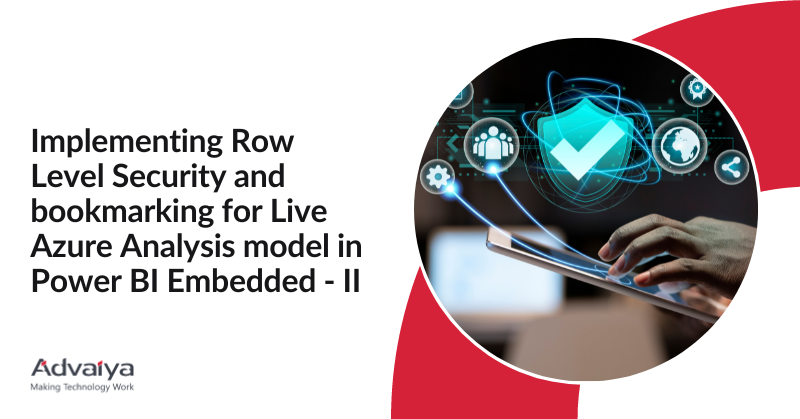
Power BI Embedded is a powerful tool that allows developers to embed interactive reports and dashboards directly into their applications. One common feature many users look for in embedded reports is the ability to save bookmarks. Bookmarks are a great way to save the state of a report or dashboard, allowing users to easily return to that view later. This can be particularly useful for reports with many filters or interactions, enabling users to quickly jump back to a specific view they were interested in. Scenario In one of the implementations for our customers, there was a requirement to retain the bookmark in the embedded report and make it available to the end user (partner) every time they navigate the app, regardless of browser type and device. Pre-requisites: Conclusion: Embedded Power BI reports .NET application to display the Power BI embedded reports. SQL Server to manage/store the custom bookmarks 1. Create the Report or Dashboard The first step is to create the report or dashboard. This can be done using Power BI Desktop or the Power BI service. These reports or dashboards must be embedded in the application. 2. Add the Visuals and Interactions Once the report or dashboard has been created, add the filters, visuals, and interactions that you want to include in the bookmark. 3. Create Bookmarks To capture the current state of the Power BI report, use the built-in capture, which is present in the Bookmarks Manager defined in the powerbi.js. The JavaScript file of Power BI can be downloaded from the link. This holds the current state of the report in the form of a very large base64 This token would then be stored in the database and will be used every time the reports with the same visual are opened. Using the Ajax call, the information related to bookmarks like displayName, state, and the internal name (created so that we can differentiate between multiple bookmarks with the same name) and session-related details like current user ID and report ID on which bookmarks have been created can be saved in the database. Click on the “Bookmark” icon in the “Visualizations” pane to create a new bookmark. Give your bookmark a name and click “Add.” Repeat this step for each bookmark you want to create. You can now save these bookmarks in the table using Ajax call. There is a built-in function in JavaScript of Power BI named capture, which captures the current state of the report. The table to store the personal custom-created bookmarks can be saved in the table whose schema is defined. Id Int Primary Key Name Nvarchar (50) Name of the bookmark DisplayName Nvarchar (50) Display the name of the bookmark visible on the page State Nvarchar (MAX) State of the Power BI report, which holds the saved information of the report. This will be used to apply changes to the Power BI report through JavaScript. ReportId Nvarchar (50) Guid of the report UserId Int UserId of the logged-in user 4. Get Bookmarks When the embedded report is displayed on the browser, we can get the respective bookmarks created by the specific user for that report. To get the information on those bookmarks again, an Ajax call can be used. To fetch the information of the bookmarks coming from the Power BI service, use the bookmarksManager.getBookmarks() function, which is defined in the powerbi.js. The bookmark object consists of 3 items, namely, Name: Unique name of the bookmark. Display Name: Name which would be visible to the user on the browser. State: A Base64 string that holds the information of the filters and visuals of the report/dashboard. 5. Apply the Bookmarks To apply the changes in the Power BI report, use the function applyState in the bookmarksManager. The function applyState is responsible for changing the state of the report when bookmark state is passed as the parameter. Using the following steps, one can easily retain the bookmark in the embedded report.
Streamline Your Construction Projects with Microsoft Dynamics 365 Business Central

As the construction industry has grown, so have the requirements for managing projects and assets. Managing construction projects involves many complex tasks, such as project management, resource management, budget, and finance management. Construction projects are complex and managing them effectively can be challenging to keep everything organized and running smoothly. Fortunately, technology can help streamline construction projects and make them more manageable. Although spreadsheets and custom software solutions have been used in managing projects, there is still a chance of error, especially when dealing with multiple related projects or projects with unique needs. Therefore, construction firms are looking for integrated business management solutions, like Dynamics 365 Business Central, to ensure high-quality predictable outcomes. Microsoft Dynamics 365 Business Central is a cloud-based enterprise resource planning (ERP) solution that offers a suite of powerful tools to manage finances, operations, and customer relationships. Microsoft Dynamics 365 Business Central has improved its financial and project accounting capabilities, including budgeting, estimation, and other tasks that can help construction firms improve their management competency. It is specifically designed for small to medium-sized businesses and provides a complete end-to-end solution for managing various business processes. Here are some of the ways in which Microsoft Dynamics 365 Business Central can help construction companies streamline their projects & manage their projects more efficiently: Resource Planning: Construction projects involve managing multiple resources such as equipment, labour, and materials. Business Central offers features such as resource planning and scheduling that enable construction companies to optimize their resources and ensure that they are being used efficiently. With the ability to schedule and assign resources, construction companies can avoid overbooking and underutilizing resources, reducing costs, and improving project efficiency. Financial Control: Construction projects can be expensive, and managing finances effectively is critical to the success of any construction project. Business Central offers robust financial management features such as accounts payable, accounts receivable, general ledger, and more. The solution enables construction companies to manage their cash flow, track expenses, and generate accurate financial reports. By having a clear view of their financials, construction companies can make informed decisions and avoid financial surprises. When it comes to cost, time, and control over the project, Business Central allows easy access to methods like Budget Vs Actuals, Estimated Cost to Complete, Cash Flow, and other aspects of measuring and monitoring finances. Moreover, it allows transparency to the project stakeholders when it comes to precise decision-making on project deliveries by building reports and dashboards with Power BI. Business Central keeps track of the financial aspects of projects, including budget vs. actual, cost estimate Maintain G/Ls, budget-actual, cash flows, cost of completion, and other crucial financial KPIs. Monitor and measure financial information with Power BI dashboard and reports to complete and P&L reporting. Inventory Management: Construction companies need to manage their inventory effectively to ensure that they have the necessary materials and supplies to complete their projects. Business Central offers powerful inventory management features that enable construction companies to track inventory levels, monitor usage, and reorder materials as needed. By having real-time visibility into their inventory, construction companies can avoid stockouts and delays in their projects. Project Management: With Business Central, construction companies can easily manage their projects from start to finish. It offers features such as job costing, time and expense tracking, project planning and scheduling, and more. The solution enables construction companies to track project timelines, budgets, and resources, ensuring that projects are completed on time and within budget. With the ability to track job costs in real-time, construction companies can make informed decisions and adjust their budgets and timelines as needed. Large scale construction projects cannot compromise on the efficiency of their execution plans. Business Central enables real-time tracking of resources for improved communication within the construction unit. Reporting and Analytics: Business Central offers a range of reporting and analytics tools that enable construction companies to gain insights into their operations. The solution offers built-in reports and dashboards that provide real-time visibility into key performance indicators such as project costs, resource utilization, and inventory levels. With the ability to analyze data in real-time, construction companies can make informed decisions and adjust their strategies as needed. In addition to these features, Business Central also integrates with other Microsoft solutions such as Microsoft Office and Microsoft Power BI. This integration enables construction companies to collaborate more effectively, share data and insights, and gain a holistic view of their operations. Here are some of the other capabilities of Business Central that make it a strong candidate for construction businesses: Define time/budget constraints to manage project completion. Manage job quotes with easy-to-use job quote templates that allow checking the scope of work, take off segments, and other information that helps to create quick Job Quote Reports. Bi-directional integration with tools like MS Project for tracking of the project schedule, timely forecasting, and easy execution according to budget changes. Quick and adaptable integrations with Microsoft products as well as essential 3rd party project management applications. Streamlining change order management and workflow management Visibility to the cost procurement data at all stages of the project. Set KPIs to track net profitability related to project completion status. Enhanced sub-contract management with integrated access to project assets, maintenance modules, and overall throughput within Business Central. Estimate quality and monitor budget in real-time. Reduce operational errors and financial risks for improved execution. Track and manage revenue recognition through construction project accounting software capabilities using add-on solutions. Conclusion: Managing construction projects can be complex, and technology can help streamline the process. Microsoft Dynamics 365 Business Central offers a suite of powerful tools that enable construction companies to manage their projects more efficiently. By leveraging the power of Business Central, construction companies can improve their project efficiency, reduce costs, and deliver projects on time and within budget.
Empower Your Manufacturing Business with Dynamics 365 Business Central

In this rapidly changing manufacturing business landscape, efficiency, accuracy, and adaptability are the keys to success. To thrive in this competitive world, manufacturers need a comprehensive solution that can streamline operations, enhance decision-making, and ensure compliance. This is where Dynamics 365 Business Central comes into play. In this article, we will explore how Dynamics 365 Business Central can empower your manufacturing business, boost productivity, and drive growth. Understanding Dynamics 365 Business Central Before we dive into the specifics of how Dynamics 365 Business Central can transform your manufacturing business, let’s start by understanding what it is. Dynamics 365 Business Central is an all-in-one business management solution offered by Microsoft. The versatility of Dynamics 365 Business Central makes it a preferred choice for businesses of all sizes and across a broad spectrum of industries. This cloud-based software is designed to help businesses manage finances, operations, sales, and customer service seamlessly. Dynamics 365 Business Central’s user-friendly interface, comprehensive toolset, and transparent pricing makes it a more attractive option for many businesses. Business central manufacturing offers a clear view of your inventory, starting from when a customer orders, all the way through production, delivery, and billing. Enhancing this visibility in your manufacturing operations can lead to reduced downtime, more precise production predictions, improved quality control, and fewer disruptions in your supply chain. Streamlining Manufacturing Operations Manufacturing is a complex process that involves numerous interconnected tasks and processes. Dynamics 365 Business Central simplifies this complexity by providing a unified platform for managing various aspects of manufacturing, such as: Inventory Management: Efficient inventory management is crucial for manufacturing businesses. With Dynamics 365 Business Central, you can gain real-time visibility into your inventory levels, track stock movements, and optimize your supply chain. This ensures that you always have the right materials on hand to meet production demands. Production Planning and Scheduling: Dynamics 365 Business Central offers advanced production planning and scheduling features. You can create production orders, allocate resources, and set priorities to ensure optimal production efficiency. This minimizes downtime and maximizes output. Quality Control: Maintaining high-quality standards is non-negotiable in manufacturing. With the ability to track and monitor production processes manufacturing businesses better control the quality of their products and reduce the likelihood of defects. Enhanced Decision-Making with Real-time Insights In the manufacturing industry, timely and data-driven decisions are essential. Dynamics 365 Business Central provides you with: Business Intelligence: The software offers robust reporting and analytics tools that enable you to turn data into actionable insights. You can create customized reports and dashboards to monitor key performance indicators (KPIs) and make informed decisions. Predictive Analytics: One of the standout features of Dynamics 365 Business Central is its ability to leverage predictive analytics. By analyzing historical data and market trends, it can help you forecast demand, optimize production schedules, and plan for the future. Mobile Accessibility: In today’s interconnected world, the ability to access data and manage operations remotely is a significant advantage. You can access the software from any device with an internet connection, enabling you to monitor and manage your manufacturing processes even when you’re on the go. Ensuring Compliance and Regulatory Adherence The manufacturing sector is subject to various regulations and compliance requirements. Dynamics 365 Business Central assists you in: Compliance Management: You can configure the software to adhere to industry-specific regulations and compliance standards. This ensures that your manufacturing processes and products meet all legal requirements. Traceability: With robust traceability features, you can track the origin of raw materials, monitor production processes, and maintain comprehensive records. This is particularly valuable in industries with stringent traceability requirements, such as the food and pharmaceutical sectors. Scalability and Adaptability As your manufacturing business grows, you need a software solution that can grow with you. Dynamics 365 Business Central offers: Scalability: The software is highly scalable, allowing you to add new users and functionalities as your business expands. This eliminates the need to invest in a new system every time you experience growth. Customization: Every manufacturing business is unique. Dynamics 365 Business Central can be customized to align with your specific workflows, ensuring that it fits seamlessly into your operations. Cost Efficiency and ROI Investing in technology should yield a positive return on investment (ROI). Business Central for Manufacturing is built to scale as the business grows. Businesses won’t have to switch systems with their growth if they implement Business Central Manufacturing. Dynamics 365 Business Central offers: Cost Control: Business Central helps reduce the need for additional labour, tools, and associated costs by automating many processes in your business system. This helps in reducing business expenses and improving bottom line. By optimizing operations, reducing waste, and improving efficiency, the software helps you control costs effectively. Quick ROI: Many businesses report a relatively quick ROI after implementing Dynamics 365 Business Central. The time and money saved through improved processes and decision-making contribute to a rapid payback period. Conclusion In conclusion, Dynamics 365 Business Central is a game-changer for manufacturing businesses. It empowers you to streamline operations, make data-driven decisions, ensure compliance, adapt to changing circumstances, and achieve cost efficiency. By embracing this comprehensive solution, you can take your manufacturing business to new heights of success. Business Central Manufacturing is an ideal solution for manufacturers who want to optimize their operations, get enhanced quality control, and reduce costs. Business Central brings all your business data into one place, making everything streamlined, manageable, and accessible.
Implement Row‑Level Security in Power BI Embedded – I
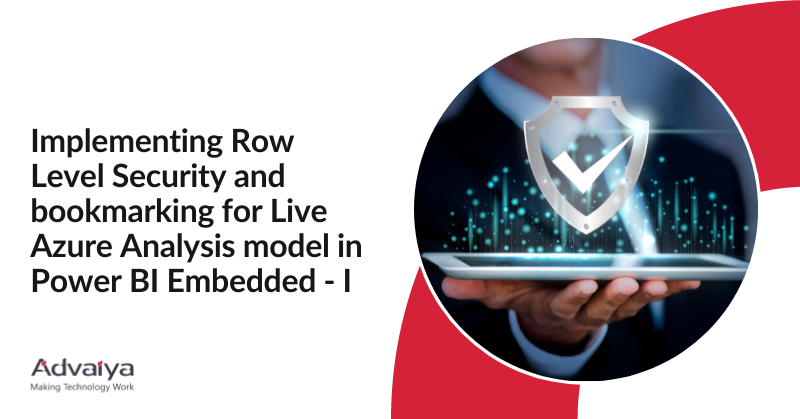
Scenario: With the advancements in technology and the advent of new use case scenarios comes the need to implement new and different methodologies. In this blog, we are going to talk about one such scenario. This blog is divided into two parts – one dealing with configurations on the side of the cloud, analytical, and reporting tools, and the other on the application built and use of tokens generated from the previously mentioned tools. The scenario we are dealing with is that we have an Azure SQL database from which there is a need to create Power BI reports and view them in a custom application built on .NET core. The database contains data from different companies, and hence, there is a requirement to create a company-based filtered report. But the reports should be live and optimized, and therefore comes the need for a middle layer like the Azure-based analysis services where all the data pre-processing, modeling, and shaping is performed, and a live connection is built to Power BI Desktop where visualization happens. Also, row-level security in Power BI reports must be implemented for company-based filtering. But the problem here is when there is a live Azure Analysis services connection in Power BI, row-level security cannot be implemented in Power BI Desktop using the normal routine process of USERPRINCIPALNAME(). Also, this row level security should be visible in the embedded Power BI report in the application. This article discusses the approach followed to implement this complex but-if scenario. Pre-requisites: Microsoft Power BI Desktop (preferably 64-bit should be installed) Azure Subscription Azure Active Directory (AD), where user emails are stored, will be used in Row Level Security (RLS). Azure app registration for Azure AD app. Azure Analysis services instance with a developer edition, which is the basic license required. In the Azure analysis services instance, the AD app should be the admin. A .NET framework/core. A Power BI service account/workspace Embedded license or PPC license. Visual Studio with SSDT toolkit. 9. In Visual Studio, to create Analysis services models or Tabular models as per the vocabulary of a developer, there is a requirement to install its SQL Server Analysis Services. The steps here are: Open Visual Studio and select Continue without Code Click on Extensions and select Manage Extensions. In the Visual Studio Marketplace, search for Analysis services and install the extension if not installed. 10. A dataset on which dynamic row-level security needs to be applied. 11. Microsoft excel for testing the dynamic row level security. Azure Analysis Steps: Open Visual Studio and create the tabular model with different data sources. There should be a table or column in which email id’s should be provided. These email id’s should be a part of the Azure Active Directory. Create an Azure AD app by going to app registration and include this app id as part of the Azure Active Directory. This will act as the service principal for our Power BI workspace. In Visual Studio, right-click on Roles. 5. In the role manager pop-up window, provide the name of the role and define the appropriate permissions. 6. In the same pop-up window, under the role details, in the row filters, type the DAX expression against the table in which the row-level security needs to be applied. The DAX expression will be applied on the column and would be as below: = table_name[column_name] = CUSTOMDATA() 7. Then click on the members section and click on Find Users. 8. A Microsoft pop-up box will open, prompting the user to log in. Login with ID, which is a part of the Azure Active directory. Type the name of the user, click on search, and then click add. 9. Once the login is completed, search for the users/groups which need to be included for row-level security implementation. Also include the AD app created here. 10. Once completed, click on the OK button. 11. Once completed then in the solution explorer, right click and select properties. Provide the server name which the Azure based analysis server on which the model needs to be deployed. Also, provide the database in case the user does not want the solution name as the database name. Click OK. 12. Once done, in the solution explorer, right click and select deploy. It will prompt the user to enter credentials. Complete the sign in and let the model deploy. Once completed, click on Close. Power BI Steps: 1. Once the deployment is complete, open the Power BI and go to Get data and search for azure analysis services. A pop-up window will open to type in the server name and select the connection mode. Select Live and click OK. It will open Microsoft authentication window. Authenticate the credentials and click OK. Select the model and select OK. 2.Create the report as needed. 3.Publish the report in the workspace which has the Embedded license or PPC license. 4.Open the Power BI workspace on the Power BI service and go to manage access. The service principal i.e. AD app needs to be added as the admin of the workspace. .NET Application: 1. Open Visual Studio and create a new ASP.NET web application project. (This article uses the ASP.NET framework; however, this can be built on any other .NET framework as well.) 2. To display the Power BI report, an embed token needs to be generated. This can be accomplished using the function GenerateToken, which is present in the namespace Microsoft.PowerBI.Api. In this function, the parameters that are required to pass include Power BI workspace/group ID, Power BI report ID, and a token request. 3. The token request can be created using the function GenerateTokenRequest, which uses the parameters – the Power BI report access level, which can be (View/Edit/Create) and the dataset id. This function is present in the namespace Microsoft.PowerBI.Api.Models. 4. To display the Power BI report using row level security (RLS), an EffectiveIdentity object needs to be created using the in-built function EffectiveIdentity() which is defined in the namespace PowerBI.Api.Models.
Scale operations with Microsoft Dynamics 365 Business Central

In the ever-evolving realm of modern business, maintaining a competitive edge demands a finesse for adaptability and the art of efficient operational orchestration. Microsoft Dynamics 365 Business Central is a powerful solution that empowers businesses to scale their operations seamlessly. This article delves into the various aspects of scaling business operations with Microsoft Dynamics 365 Business Central, exploring its capabilities, benefits, and practical implementation. Understanding the Need for Scaling Before we dive into the specifics of how Microsoft Dynamics 365 Business Central can help scale your business operations, let’s explore why scaling is crucial. The Growth Dilemma Many businesses face a common challenge: growth. While growth is a positive sign, it often brings along operational complexities that can hinder progress. As a business expands, so do its operations. More customers, increased inventory, and a growing workforce can strain traditional systems, leading to inefficiencies, errors, and missed opportunities. To address these challenges, businesses need a robust solution like Microsoft Dynamics 365 Business Central. The Power of Microsoft Dynamics 365 Business Central Microsoft Dynamics 365 Business Central is an all-in-one business management solution designed to streamline operations, drive growth, and adapt to changing business needs. Let’s explore the key features and benefits that make it a game-changer for scaling business operations. The Power of Microsoft Dynamics 365 Business Central 1. Key Features for Business operations: Microsoft Business Central streamlines and integrates various business functions. It is a central hub for managing financials, supply chains, sales, and customer relationships. Business Central eliminates the need for separate, disparate systems by providing an all-in-one solution that can be accessed securely from anywhere at any time. Integrated Financial Management: Business Central provides a comprehensive financial management platform, allowing you to efficiently manage your company’s finances. From accounts payable to receivable, it offers real-time insights and automates financial processes, reducing errors and improving accuracy. Inventory Optimization: Managing inventory effectively is critical for scaling operations. Business Central provides tools for tracking inventory levels, demand forecasting, and order management. This ensures you have the right products in stock to meet customer demands, minimizing stockouts and overstock situations. Streamlined Sales and Customer Relationship Management: Scaling your business often means engaging with a larger customer base. Business Central’s CRM capabilities help you nurture customer relationships, track sales opportunities, and provide exceptional customer service. This leads to increased customer satisfaction and loyalty. 2. The Flexibility of Business Central: Business Central is incredibly flexible, fitting the needs of businesses of all sizes. It can adapt, customize, and grow with your company, ensuring it remains a valuable tool in an ever-changing business world. Integration with Other Microsoft Cloud Services: Business Central seamlessly integrates with other Microsoft Cloud services. This integration enables businesses to leverage the full power of the Microsoft ecosystem. For example, users can access Business Central data directly from Microsoft Outlook or leverage Power Platform to build custom applications and workflows. Scalability and Customization: One of the key advantages of Business Central is its scalability. Whether you’re a small startup or a large enterprise, this solution can adapt to your needs. Furthermore, it’s highly customizable, ensuring that it aligns perfectly with your unique business processes. App Marketplace and Ecosystem: Business Central benefits from a thriving app marketplace and ecosystem. Businesses can explore a wide range of pre-built extensions and add-ons to enhance the functionality of Business Central. The app marketplace allows businesses to adapt and expand their ERP system as their needs evolve. 3. Enhanced Business Intelligence: Data is the lifeblood of modern businesses. Business Central offers robust analytics and reporting tools, allowing you to make data-driven decisions. Identify trends, spot opportunities, and optimize your operations for growth. Integration with Power Platforms: Business Central seamlessly integrates with other Microsoft platforms like Power Platform to build custom applications and workflows. The pre-designed integration with Power BI Platform ensures seamless dataflow for enhanced reports generation and attractive dashboard and MIS reports for informed decision-making. Predictive Analytics: Harnessing the power of machine learning, Business Central can predict future trends and outcomes based on historical data. This predictive capability aids in proactive decision-making, optimizing inventory levels, and identifying sales opportunities. Advanced Analytics and Reporting: The platform offers advanced analytics and reporting tools, allowing users to create customized dashboards and reports. Whether you need financial reports, sales performance metrics, or inventory analysis, Business Central provides the means to generate them effortlessly. 4. Cloud-Based Accessibility: In today’s digital age, accessibility is crucial. With Business Central’s cloud-based architecture, you can access your business data and applications from anywhere, on any device. This flexibility enables remote work and supports global expansion. According to Gartner, by 2025, 80% of enterprises will have shut down their traditional data centers, opting for colocation, hosting, and cloud-based solutions. Fortunately, with the rise of cloud computing, businesses can leverage cloud-based solutions to achieve unparalleled flexibility as specified below: Access from Anywhere, anytime: One of the primary advantages of cloud-based accessibility is the ability to access critical business data and applications from virtually anywhere, at any time. Business Central leverages the cloud to provide this flexibility, enabling employees to work remotely and stay productive. Automatic Updates: With Business Central in the cloud, you no longer need to worry about manual software updates and patches. Microsoft handles these updates, ensuring that your system remains secure and up to date. Cost-Efficiency: Cloud-based solutions like Business Central eliminate the need for substantial upfront hardware investments. Instead, you pay for what you use, making it a cost-efficient choice for businesses of all sizes. 5. Security and Compliance: Protecting your business data is paramount. Business Central offers robust security features and helps you stay compliant with industry regulations, giving you peace of mind as you scale your operations. Role-Based Permissions: Not all users within an organization need access to the same data and functionalities. Business Central implements role-based permissions, allowing administrators to define access levels for each user. This restricts unauthorized access to sensitive information. Audit Trails: To maintain transparency and accountability, Business Central keeps detailed audit trails. These logs
How data helps corporations drive sustainability goals

Transparency and accountability are at the core of data integrity. Sustainability refers to integrating these two factors in order to support business growth, manage risks and enable companies to find their place in society. Businesses can utilize the SDGs (Sustainable Development Goals) as a guideline for managing economic, environmental, and social risks while improving their position within their industry. Business models incorporating the SDGs are expected to create at least US $12 trillion worth of opportunities by 2030 and up to 380 million jobs. Today’s ecosystems require action. Left unaddressed, environmental and social issues can inhibit an organization’s ability to expand. Supply chain inefficiencies lead to additional expenses; by 2026, businesses may bear US $120 Billion of direct costs from environmental risks in their supply chains alone; manufacturing, food, beverages, agriculture, and electricity generation will all bear their burden most heavily. How can data analytics contribute to sustainable development? Sustainability is about knowing your business’ impact and purpose. But you need the right data and technology to take action. Analytics and business intelligence can be used to help businesses make better decisions. They will become more proactive, transparent, and accountable. Big Data for sustainable development seeks to collect and cross-correlate physical components such as weight and volume of recyclable and non-renewable inputs used in production, percentage of recycled materials utilized, hazardous and nonhazardous waste generated, the disposal methods utilized, CO2 emissions, etc. into meaningful insights for analysis and action. Data are extracted for interactive visualization by utilizing advanced data analytics solutions. Examining all these datasets together helps avoid geopolitical conflict, understand employee behavior during unexpected mishaps during the operations as well as improve understanding of vulnerability and resilience. Opportunities data analytics offers to business leaders: Data analytics and visualization tools are prevalent across a wide range of industries, from government, e-commerce, manufacturing, EPC, hospitality, and transportation to healthcare. Data can be leveraged for applications including consumer profiling, individualized prices, marketing/advertising efforts, as well as predictive analysis. Firms today face the daunting challenge of striking a balance between long-term viability and profit maximization goals. Data plays an essential role in the decision-making process and accountability – big data analytics has now become part of marketing, advertising, and management practices. Consumer profiling, personalized services, and predictive analytics are standard practices within the private sector, but similar digital transformation solutions could also be utilized in humanitarian relief to track real-time information on well-being among individuals and target humanitarian aid to those in need. New data sources such as satellite data, technologies, and analytic tools should be utilized responsibly in order to facilitate more rapid, agile decision-making based on evidence while simultaneously broadening and improving monitoring progress toward meeting Sustainable Development Goals. Data analytics offers companies an invaluable way to gain an in-depth view of their environmental footprint and identify areas for improvement before taking steps toward reaching sustainability objectives. There are numerous examples of how data analytics solutions can be utilized to support sustainable development. By harnessing data analytics, companies can gain invaluable insights into their environmental impacts, pinpoint areas for improvement and take strategic actions to meet their sustainability objectives. Supply chain analytics for sustainable initiatives A supply chain is a group of parties that exchange material and information in order to fulfill a customer’s request. Supply chain analytics offers types of tools that help companies use the data generated by their systems to gain insights and optimize operations. Data analytics for a green transformation Logistics operations often emit carbon footprints that can have a negative impact on the environment. Descriptive data analytics tools can help organizations reduce the Co2 footprint by optimizing the frequency of deliveries. With the right data analytics tools, logistic businesses can get information on all the routes and traffics depth, and these actionable insights help managers to visualize and find the optimal route that reduces travel distance and frequency and cut carbon emissions. How does Advaiya enable businesses to transform their business models? Advaiya’s consultants stand at the intersection of data science, business strategy, and sustainability. We currently offer data-driven insights and analytics solutions based on products like Microsoft Power BI, which utilize artificial intelligence as the power behind transformational change. We can provide customized Power BI dashboards and reporting solutions designed to facilitate ESG (environmental, social, and governance) insight across multi-brands, markets, and portfolios allowing companies to visualize, track and pilot all ESG insight in one convenient location. It ranks their efforts towards moving from ESG reporting to long-term impact measurement. Businesses using this sustainable business intelligence platform can see at a glance how to move beyond greenwashing; and evaluate positive impacts from activities including carbon intensity reduction, decarbonization initiatives, science-based pledges, and business goals, as well as sectoral trajectory analyses and simulation of future actions/commitments made. Our tailored BI dashboard offers a suite of data-driven sustainability tools, from analysis of all unstructured text and data documents that report on climate and environmental issues relevant to your business, from corporate websites, activist websites, news media reports, financial analysts’ reporting to social media posts and content from social networks such as LinkedIn or Facebook. With this dashboard, businesses can identify where their time and resources should be invested for maximum impact while knowing where not to waste time and money. This intelligence platform empowers business leaders to make more informed business decisions with knowledge on where best to invest their resources as well as what to avoid doing when investing their time in ESG measures or reporting their time on climate and environmental-related matters – saving both time and resources as well as knowing exactly where investments should be made. Final words: Time is running out for us all to make changes that benefit the environment, from changing business models and transitioning from linear economies to circular ones or decarbonizing supply chains. There’s no time to waste; now is the time for action in order to reduce our impact on an increasingly fragile ecosystem – not years later! AI and other digital technologies provide every business
Why businesses need BI tools for smarter decisions

These days, business intelligence is on the rise. While some business owners still believe small businesses don’t require data analysis or that business Intelligence won’t add value to their operations, the reality is that any business can benefit in today’s data-driven world. Good business decision-making can produce beneficial outcomes, just like any other decision. An intelligent business decision-making process relies on data analysis. The initial step when using Business Intelligence in a decision-making context is to recognize and define the problem at hand; this could take the form of strategic planning or even simply outlining a company’s mission statement and values. Companies can utilize business intelligence to gain valuable data that will assist them in reaching their business objectives. Teams responsible for gathering this intelligence can analyze customer interactions on chat, voice calls and emails to uncover information such as preferences, likes and dislikes, technical difficulties experienced by customers, reactions to promotions and the experience customers have when shopping online – all of which can be used to boost conversion rates and other aspects of operations. Here are a few pain points that organizations are facing today and how business intelligence can solve these challenges and improve decision making A lack of data infrastructure leads to lackluster control over key business processes. Your data quality and analytics processes are often of paramount importance. The design of your dashboard’s HTML also plays a significant role in conveying complex information to decision-makers, helping you turn insights into action. Real-time data collection, lack of interactivity and rigid templates can all make implementing a dashboard challenging. Companies should opt for highly customizable dashboards that highlight correct data values while offering broad personalization options to meet their company’s individual requirements. Your business intelligence management can be enhanced by selecting the appropriate dashboard type. Analytical dashboards offer a comprehensive view of actionable insights, while operational ones provide real-time reporting specific to a department. A strategic dashboard offers executives an executive summary of key KPIs. Your revenue data may differ from the evaluations of offline and online marketing data. Your outsourcing or marketing agency can provide you with colorful reports when investing in advertising campaigns using platforms such as YouTube, Google Ads, and Facebook. These figures demonstrate that everything is running smoothly; no need to take their word for it when you can see the results for yourself. You can identify which marketing activities bring in the most profits and which ones cost you the most. That is why creating an individual attribution model is so essential; it will depict your funnel steps accurately, complete with real revenue data. This model will enable you to identify which channels are generating leads and revenue, engaging your audience or draining your budget. Your channel estimates will be more precise with more data in your attribution model. Combining Business Intelligence software with an appropriate attribution model enables: All data should be included in your calculations. Create a model based on real-world purchases and add offline data as well. You don’t need to sift through thousands of reports just to get an overview of what’s happening with your channels. Limited information access due to technical staff. Though having unlimited access to all data within an organization may seem ideal, it is not always the case in reality. Most legacy systems lack flexibility, so data scientists must extract valuable insights from the system and distribute them across all levels. The democratization and accessibility of information are greatly enhanced through the use of Business Intelligence tools. Cloud databases like Azure or Google Cloud enable even business users without technical expertise to quickly access company data. The same thing isn’t going to help your company grow. Increasing the budget won’t help. Management can make informed decisions using BI systems. Data-driven decisions take the guesswork out of making decisions; you don’t need to recall what happened last year or what your competitors are up to – all you need is revenue and expense data that’s already stored in your advanced analytics system. With this kind of business intelligence platform, predicting results from your plan becomes easy. Businesses don’t measure the right indicators. Organizations often measure financial KPIs quickly and accurately. Unfortunately, many stop there. While these measurements are essential for reporting purposes, SMEs need to pay closer attention. A comprehensive Business Intelligence plan is essential for measuring progress and performance within an organization as well as between departments/offices or in comparison to others within its industry. Furthermore, KPI data can also be used externally by comparing company performance with others within that same sector. Online KPI dashboard tools are invaluable resources for small and medium-sized enterprises (SMEs). With these programs, entrepreneurs can easily view their numbers and tailor them according to their individual requirements. Dealing with the consequences of poor data quality. Accurate detection of errors in large datasets can be a costly mistake, leading to financial losses, reputational harm, inaccurate targeting and uninformed decisions. Therefore, it’s essential that data quality be prioritized when making any business decision. Bad data can have a devastating effect on sales and marketing initiatives. For instance, your mailing lists could be dirty, contain inaccurate contact info, or include addressees who have unsubscribed. Ultimately, bad data leads to losses of customers and high churn rates. Data preprocessing is essential for accurate and dependable predictive analytics. Unfortunately, data scientists often lack time to do thorough preprocessing due to a lack of resources. Microsoft Power BI platforms can help eliminate manual data cleansing tasks by running the Power Query editor automatically to detect duplicates, missing values and errors – thus eliminating another hurdle from your company’s productivity. Wrapping up BI tools have become increasingly critical to enterprises in order to gain key insight, stay competitive and maximize their growth. BI is the process of extracting insights and analytics from raw data in order to enhance business decision-making. Businesses of all sizes must be able to effectively analyze, monitor, manage, visualize and understand their data in order to formulate appropriate business strategies and make informed
Unlocking the potential of data in the oil and gas industry

The oil and natural gas industry is heavily driven by data. Everything from the drilling rigs to the pipelines to the refineries and beyond has to be closely monitored. This is after all dealing with the most precious of natural resources. Companies in the oil and gas sector are constantly trying to find new ways to better their performance through more updated systems and modern methods. There’s a lot of logistics and process control involved which employs sensors, gauges and other infrastructure to collect the data across the system. Data can be collected in a variety of formats, including structured, unstructured and semi-structured data. However, data is not of much value unless it’s broken down and examined. The oil and gas industry uses large amounts of continuous data for various purposes. Real-life use cases of data analytics in the oil and gas industry Data analytics is a major skill set in the oil and gas sector, whether it’s for the improvement of ROI or for health, safety and environmental measures. Processes in the oil industry depend on the ability to understand and predict future supply, demand and production challenges. This is why many oil companies have found it beneficial to invest in advanced analytics and forecasting. Due to the industry’s increasing dependence on data and the need for new frontiers in research and production, oil and gas have realized the importance of state-of-the-art analytics. Reduce production costs Many factors have an impact on the overall finances when it comes to oil and gas industry production costs. The production costs of oil and gas companies are affected by logistics, drilling wells, and laying pipelines. Data analytics for oil and gas increase production efficiency. This is used to lower or stabilize production costs. Companies use rock analysis techniques to locate reservoirs. Predictive analytics tools are used to process data from nearby oil wells. This allows oil production data to be paired with a downhole to adjust the boiling strategy. Increase equipment life span with predictive analytics Shell collects tons of sensor data and performs advanced analysis on the machinery at drilling sites to improve performance and determine what equipment needs maintenance. This results in a longer drilling duration and fewer stops. Shell is the only company to have saved over $1,000,000 using sensor analytics. Reduce net carbon footprint According to Shell’s most recent sustainability report, the company supports the vision of a net zero emissions energy system. The company intends to reduce emissions by using carbon capture and storage technology powered by big data software. Ensuring worker safety One of the most important concerns in the oil and gas industry is the safety of workers and the environment during drilling. There is always the risk that employees may be permanently or fatally harmed by hazardous fumes when they are being extracted. Oil and gas companies use Big Data and predictive analytics to find new sources of oil or gas. This is without the need to undergo potentially dangerous procedures in order to reduce this risk. Oil and gas data analytics for upstream, midstream and downstream optimization: Sector upstream Manage seismic data. Upstream analytics starts with the acquisition of seismic data (collected using sensors) over a potential area for searching for petroleum sources. After the data has been collected, it is processed to identify a site for drilling. You can combine seismic data with other data sets, such as historical data from a company on past drilling operations, research data, and so forth to determine the oil and gas content of oil reservoirs. Optimize drilling processes. To optimize drilling operations, you can customize predictive models to predict potential equipment failures. The equipment is equipped with sensors that collect data during drilling operations. These data are combined with metadata about the equipment (model, operational settings etc.). This data is then run through machine learning algorithms to determine usage patterns most likely to lead to breakdowns. Want information about our data analytics solutions? Click here. Improve reservoir engineering. There are many downhole sensors available (temperature sensors and acoustic sensors, among others). Companies can collect the data they need to increase reservoir production. Companies can use data analytics solutions to develop reservoir management apps to gain timely and actionable information on changes in reservoir pressure, temperature and flow. This will allow them to improve their reservoir performance and profitability. Sector midstream The logistics of the petroleum industry are extremely complex. It is important to minimize risk and ensure that oil and gas are transported safely. To ensure safe logistics, companies use sensor analytics. Predictive maintenance software analyses sensor data from tankers and pipelines to identify abnormalities such as fatigue cracks, stress corrosion, seismic ground movement, etc. This allows for the prevention of accidents. Downstream The downtime of machinery in industries is an unplanned event that interrupts production for a period. This could happen for any reason, including malfunction, repair or changeover of equipment or tools. Oil and gas industries use predictive analytics to forecast downtime. They do this by using simulation data that builds prediction data. Predictive maintenance techniques are used by oil and gas companies to reduce the cost of unexpected reactive maintenance. These forecasts give updates about optimizing downtimes for large-scale maintenance operations well before the downtime event occurs. This could help protect machinery and reduce production losses. Unlock big data potential to leverage data better Data analytics allows companies to transform huge datasets into sound oil-and-gas exploration decisions. This results in lower operational costs, longer equipment life, and a lower environmental impact. Advaiya’s data analytics consulting team can help you secure the benefits mentioned above. For more information about our Oil and Gas data analytics solutions, schedule a free consultation. Chiranjibi Kunda Chiranjibi Kunda is an Associate in BI & Analytics team at Advaiya. He is a Microsoft certified data analyst specialized in analytics, reporting and analytical tools that work seamlessly with business intelligence, data warehousing, architecture, data modelling, and cloud solutions to create effective solution models and optimize the operations.
